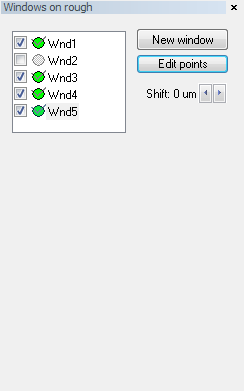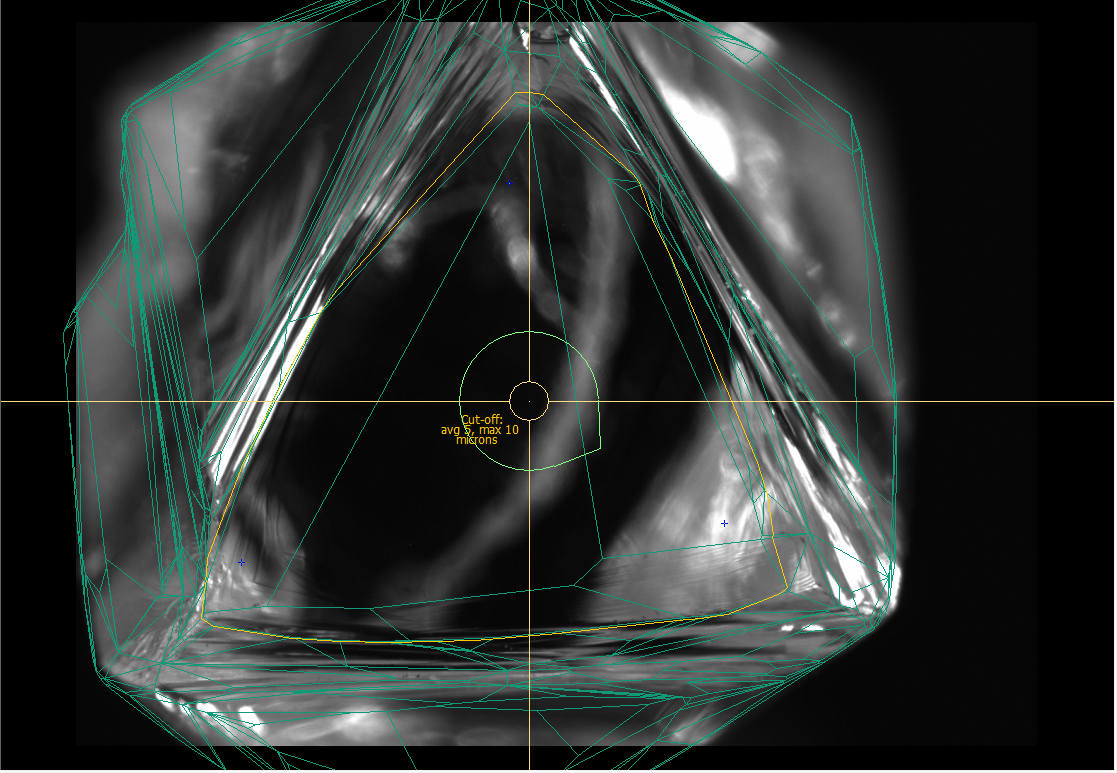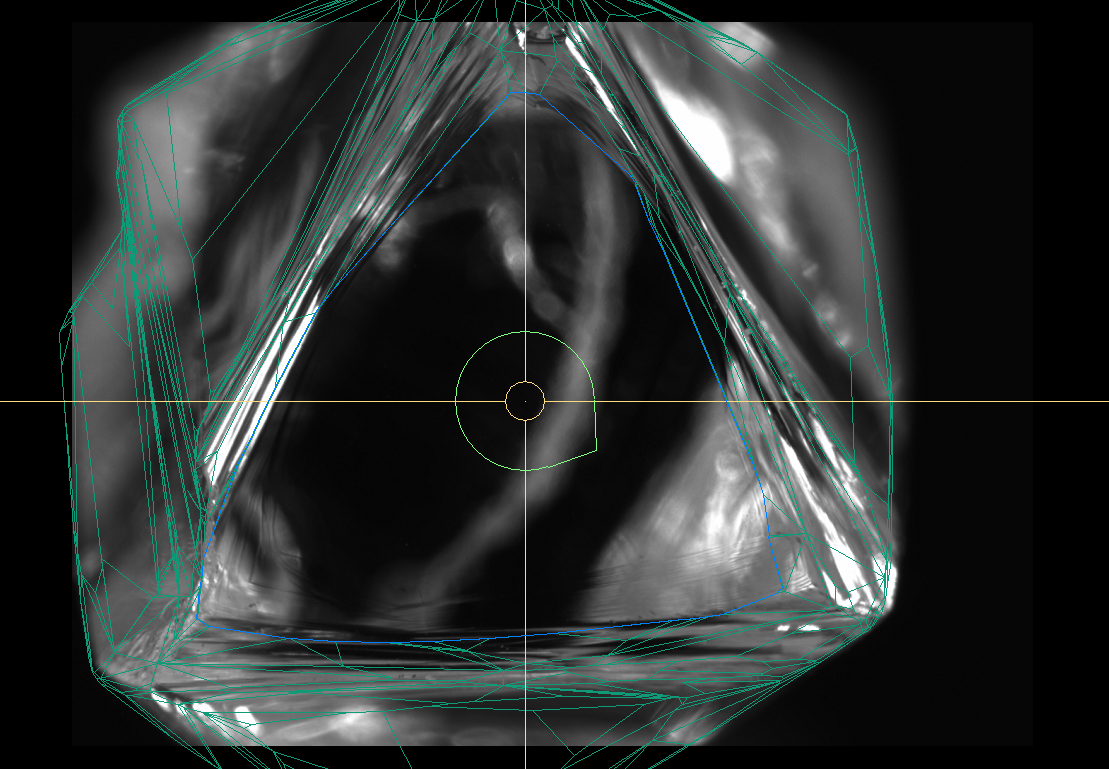...
Labeling window on rough surface is done with old window marking tool. This is a temporary solution and we are going to implement a new interface in the next update. To activate old window labeling tool use View -> Show windows on rough panel menu command.
In addition to old windows labeling method that uses 3+ points on the rough surface we have implemented single-point windows labeling. You can see how it works in the complementary video with AutoAdviser demonstration. For both 3+/1 point methods press New window button on Windows on rough panel, then label window on rough surface and press Stop edit. The resulting window is highlighted on the model with light blue color as can be seen on the screenshot below.
After you have labeled windows manually hand labeled windows on rough you can use Locate Inclusion panel. Whenever you click on a recommended view direction system automatically changes rough stone position and orientation. See complementary video for detailed demonstration.