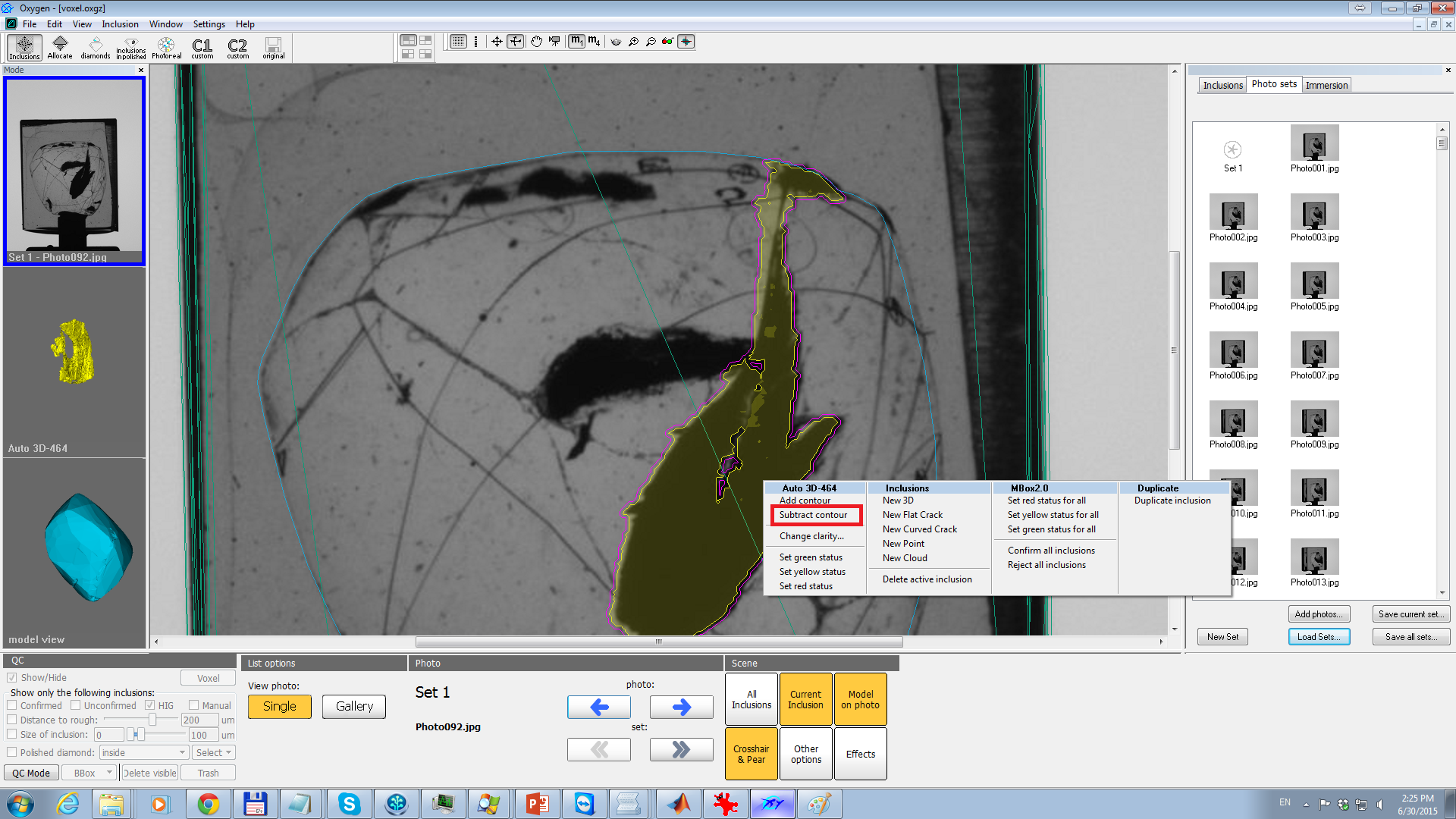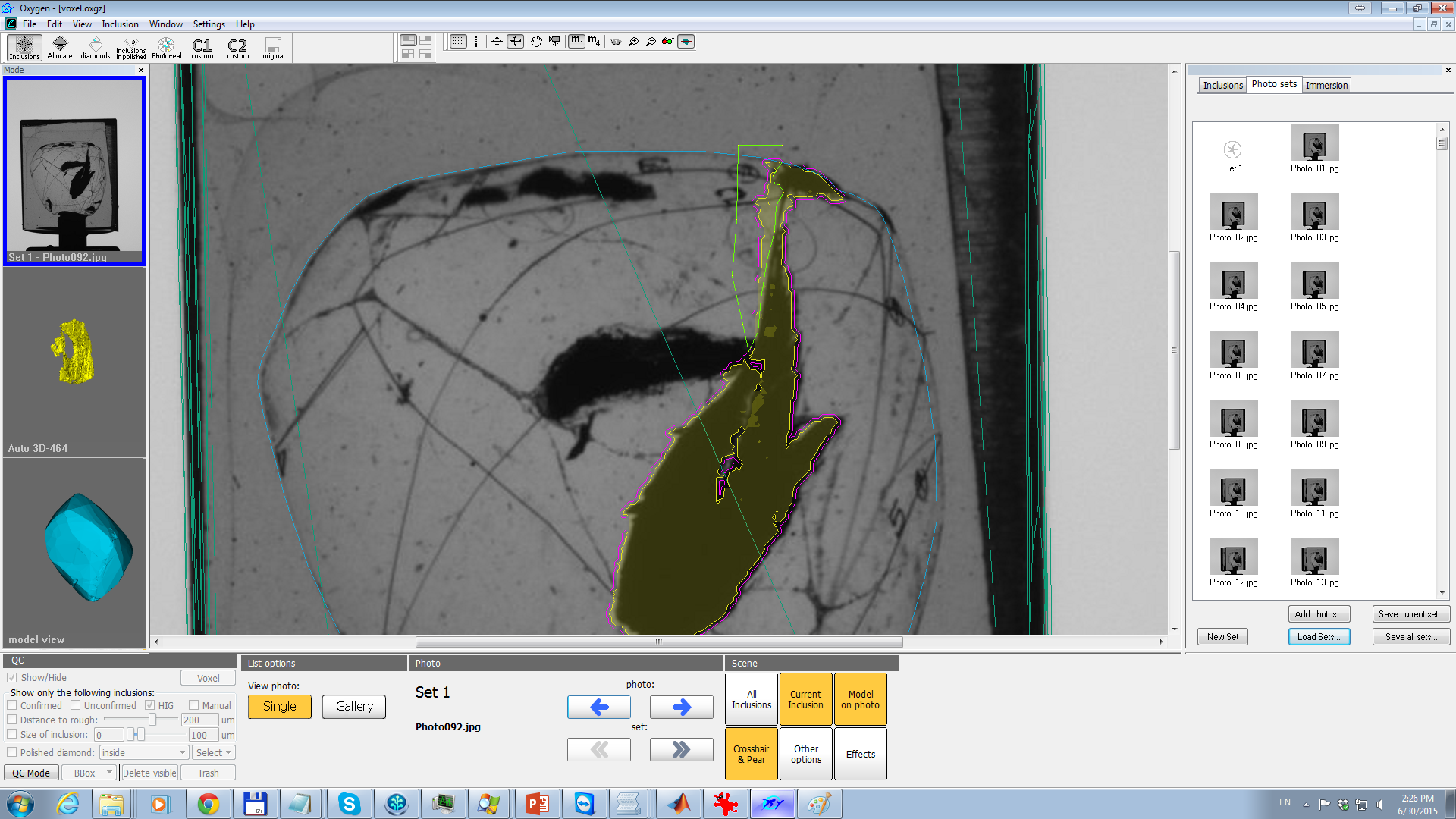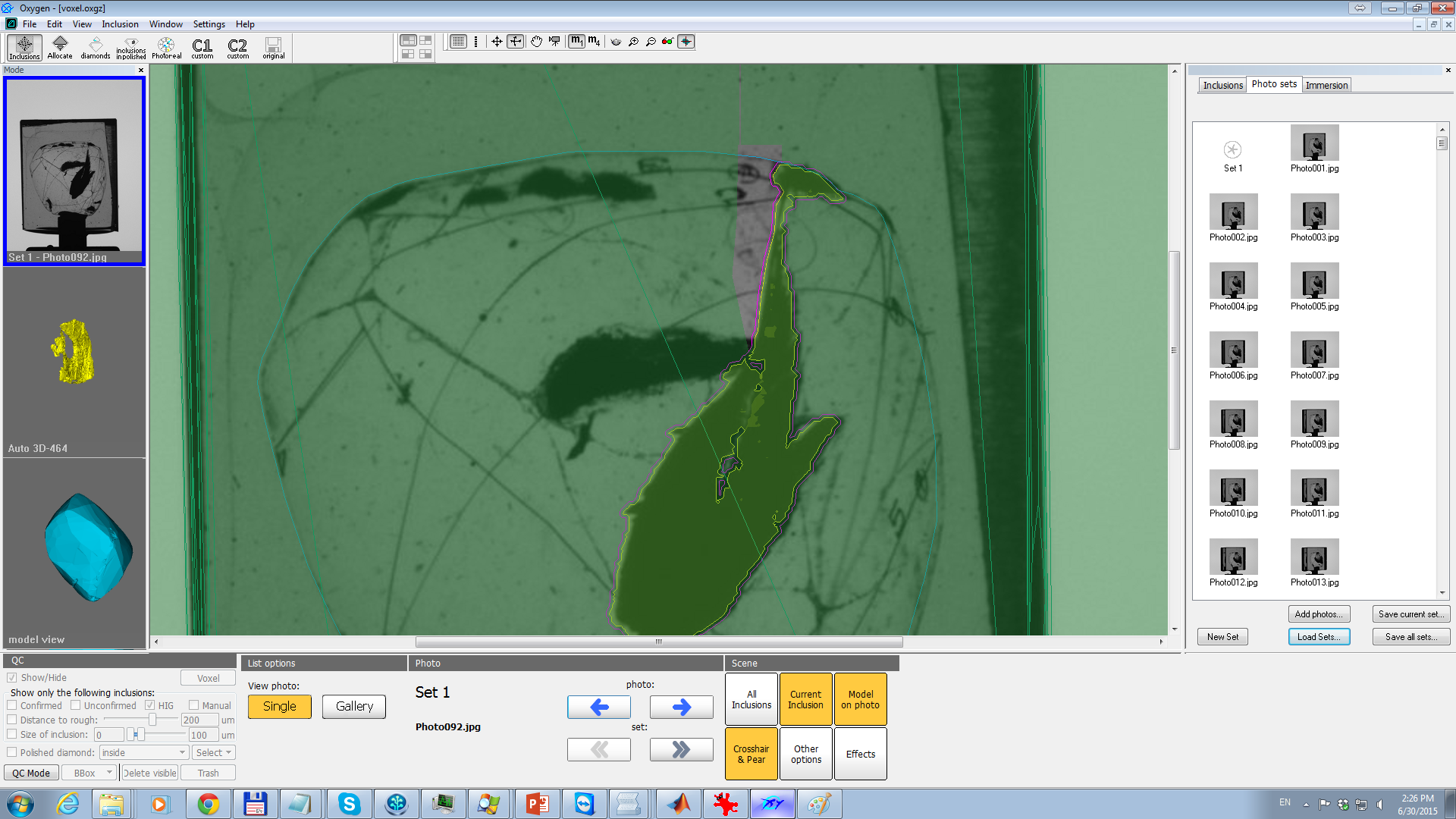...
In this case, please, use the new 'Subtract contour' option:
- Select 3d inclusion (this option works in polygonal mode, not in voxel QC mode).
- Right-click on it, in context menu select 'Subtract contour'
- Draw a contour you want to remove:
- Right click and select 'Finish'. After that you will see something like this: