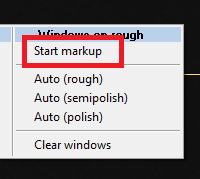...
After you have detected windows on the surface of the stone please select an inclusion you can start using adviser. Also please notice that for all projects that have zero windows for operator convinience the system will automatically find windows once when operator switches to live mode for the first time.
New manual windows markup tool
Sometimes automatic windows detection will fail to detect some windows or will label some undesired facets as windows. In such case an operator can use an improved windows markup tool to edit windows on the stone surface. To start new manual windows labeling tool please select Live View and left click the camera image. In Windows on rough select Start Markup. Now to label facet as a window you have to press Ctrl + Left click on the facet in Live View. To remove facet from the windows list you should do exactly the same. Please check complementary videos with demonstration of automatic markup/manual markup in use.
After you have finished windows markup please go to the context menu and select Stop markup option.