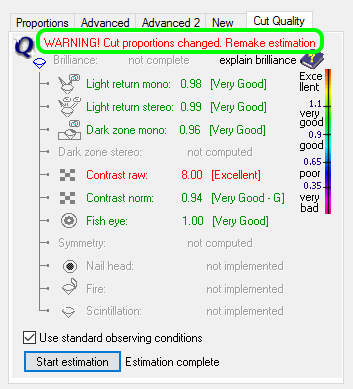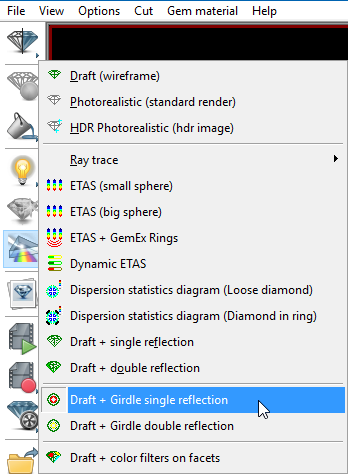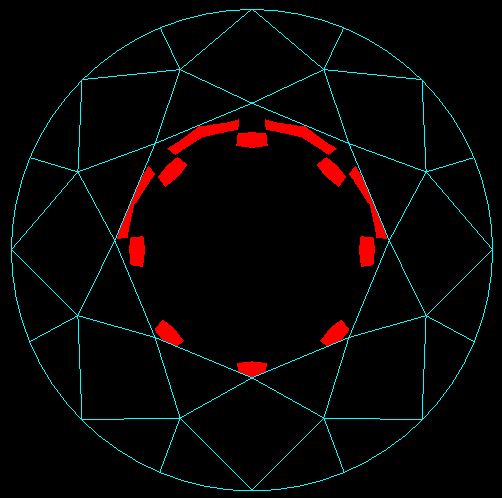| Table of Contents |
|---|
Zoom modes
New zoom behavior is introduced.
...
| Info |
|---|
| To reach the zoom menu, click View → Zoom in the top menu, or Zoom in the bottom panel. |
Parameter validation option in Cut Analysis
A third option of parameter behavior is added to Cut Analysis interface. (DC-329)
...
Check inside interval is useful when the parameter in question is dependent on the other parameters which are set to vary, and thus may fall outside of acceptable range.
Cut quality estimation
Upon changing of model proportions or opening a new file, the calculated cut quality figures are marked as obsolete, so as not to misinterpret the old data as belonging to the new model.
Miscellaneous
- Girdle reflections drawing mode is now available to the users with Pro license.
- Color estimation method was updated, so the results on the same model may have changed slightly since the previous version.
- Disk output is reorganized so as to preserve massive output files in the event of occasional crash.
Bugfixes
- Bug that caused an error message to appear upon opening of *.gem or *.srn files is fixed.
- Bug that prevented calculation of the Fire parameter is fixed.
- Panel size issue in Chinese versions Windows 8.1 is fixed.
- Issues with variation of certain parameter pairs (Crown angle + Table diameter, Crown Height + Table diameter) in Cut Analysis (Pro version) are fixed.
- Spontaneous switching to Photoreal mode upon initiating Pro Cut Analysis is fixed.
- Failure to import certain STL files saved by third-party software is fixed.
- A warning message while loading DMC with pure CompatibleModel cut is suppressed.