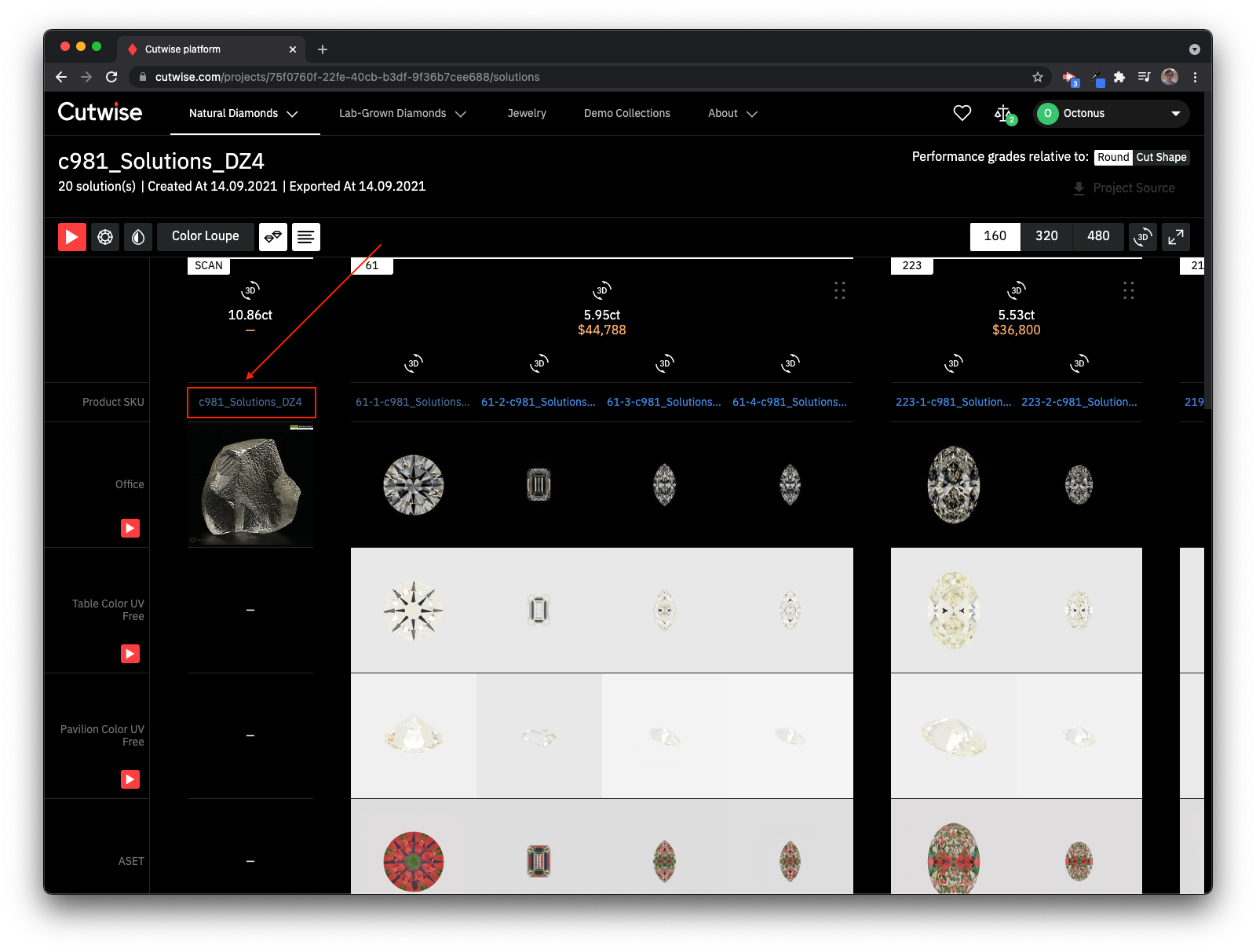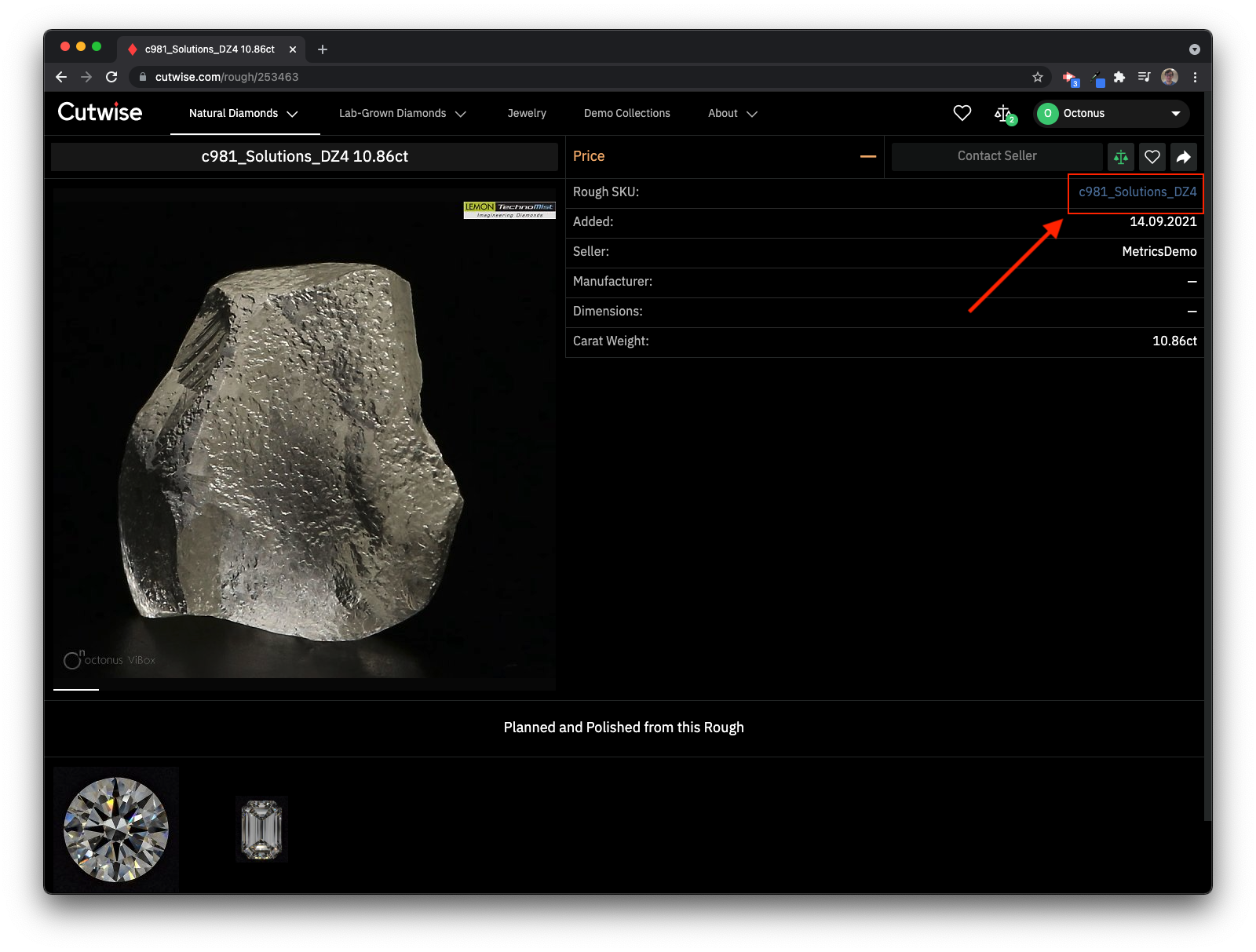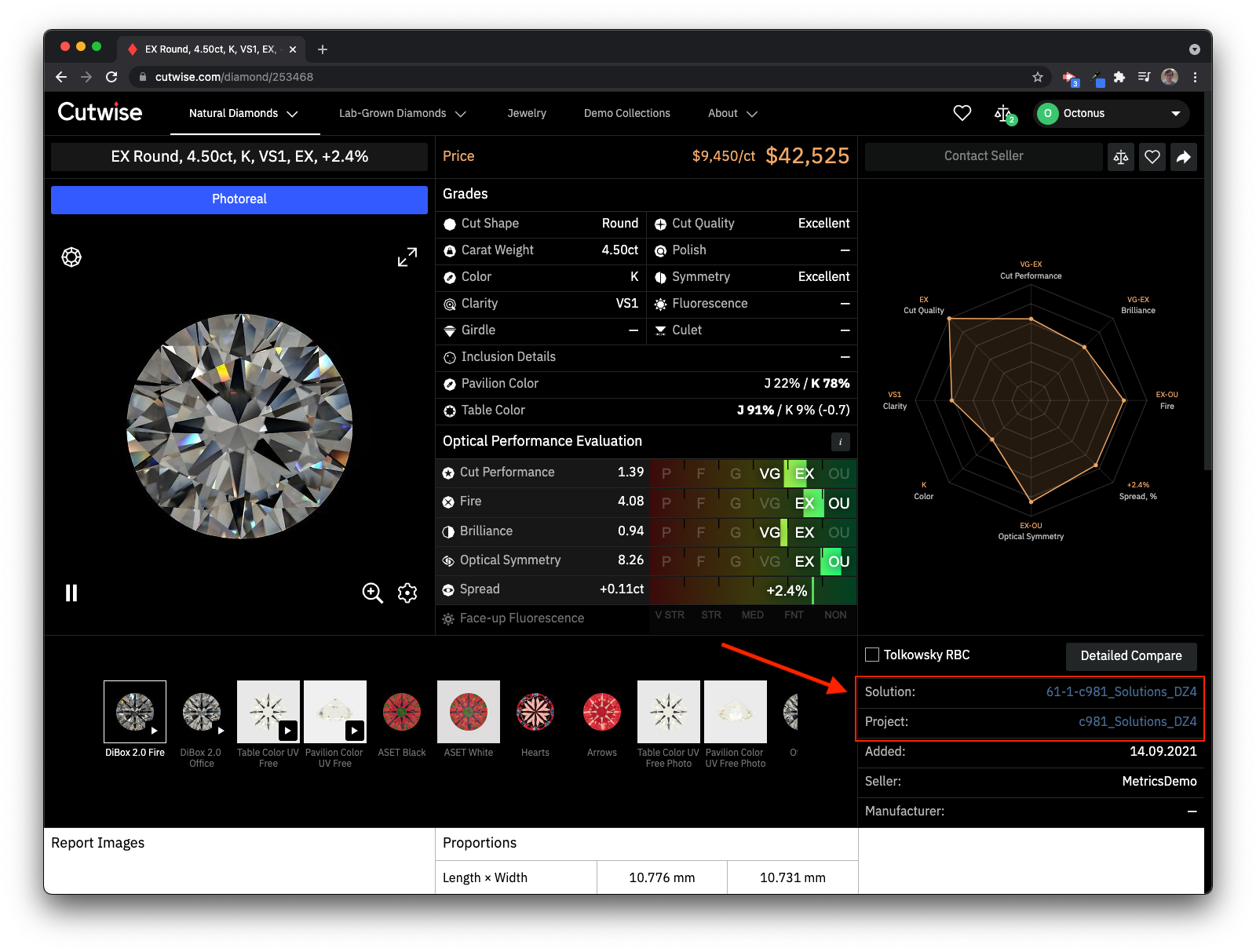Here you can find information about what is new in Cutwise version 5.9
1. Integration with HP Carbon – view solutions in 3D interactive space (Carbon Viewer)
This functions works only with HP Carbon 1.2.98 or higher and 1.3.X
Now in addition to visual and parametric representation of plans, Cutwise is able to present solutions in 3D interactive space (like Scene in HP Carbon) - Carbon Viewer.
Thus, full information about plans (parameters + media + interactive 3d model) now can be shared with the remote team members (polishing experts, managers, sales specialists) or customers. The Carbon Viewer provides full and interactive information about:
- number, size, and position of inclusions
- how diamond(s) is positioned relatively to rough and inclusions; if several diamonds in a plan - how they are positioned relative to each other
- distances between rough, diamonds, and inclusions
Demo Projects:
- CVD: https://cutwise.com/projects/ed7728d3-c51d-41f0-bcb1-abcc59ce23dc/solutions
- DZ: https://cutwise.com/projects/75f0760f-22fe-40cb-b3df-9f36b7cee688/solutions
- Fancy Color: https://cutwise.com/projects/bbec9630-2015-446a-a317-355d5286b67d/solutions
Documentation How to upload correct data to Cutwise projects.
New GUI changes:
1.1. Change Solutions in CarbonViewer
1.2. Change and View Individual Diamonds in CarbonViewer
1.3. View Solution Projects on Mobile Devices
iPad 12.9:
iPhone X:
1.4. Linking Rough and Solution Project
Now you can link Project to the Rough Diamond uploaded to Cutwise. To do this, do one of the following:
- In HP Carbon, set Project name (OX2Z file name) to rough SKU used in Cutwise.
- Or in Cutwise, change rough SKU to Project name.
More details can be found here: How to upload correct data to Cutwise projects.
1.5. Links to Projects on Rough and Solution Pages
Rough page:
Solution page:
2. Bugfixes.
Resolved issues:
LR-143 - Getting issue details... STATUS