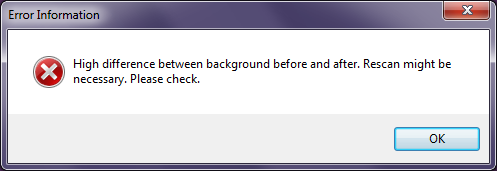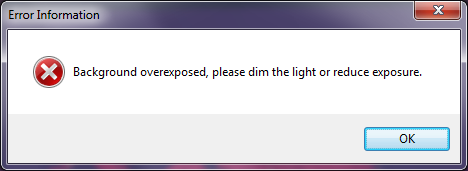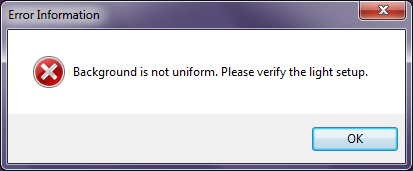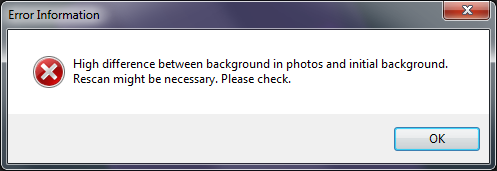Introduction
Automatic input data checking
The following messages can be displayed:
- 2 background images (before and after scan) do not match. This means that something happened to the light setup during the scan.
- Too high background brightness. Normal background brightness is 240-245 of 255.
- High difference between the most bright and the most dark part of background. Normally, the background should be uniform.
- If there is some piece of background in main photo set, it is also verified. This error occures if there is enough background area around the cube and it does not match the initial background.
This means that some changes in the lighting occur when the glass cube is installed: reflected direct LED light from the glass or holder may be the reason.
Special subsurface inclusion processing