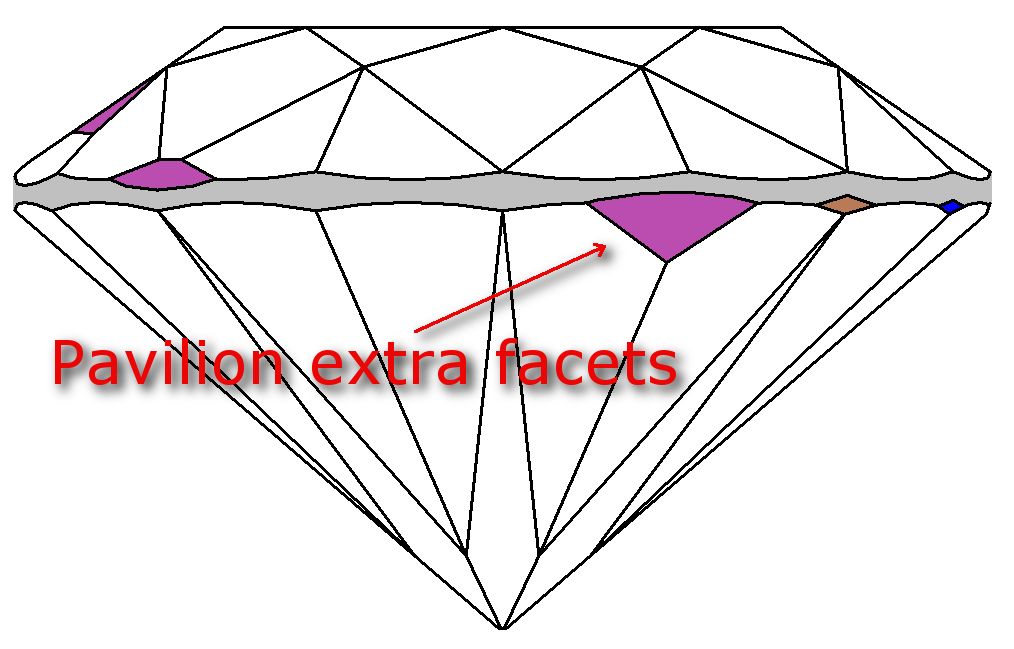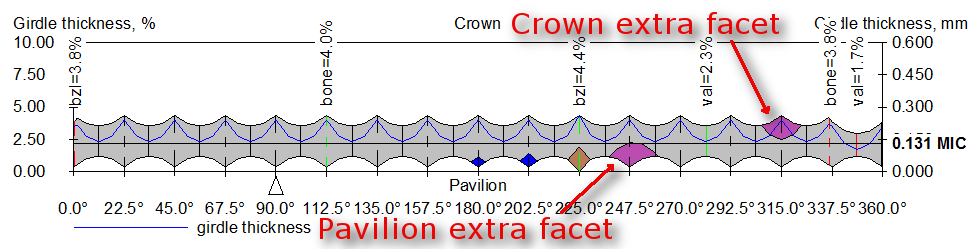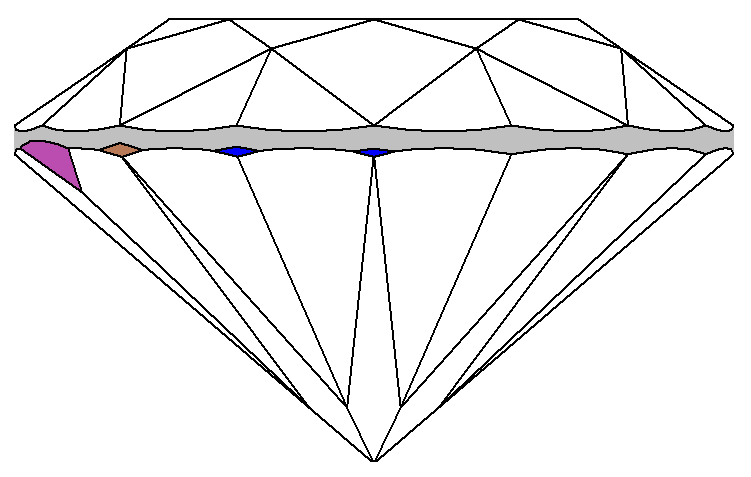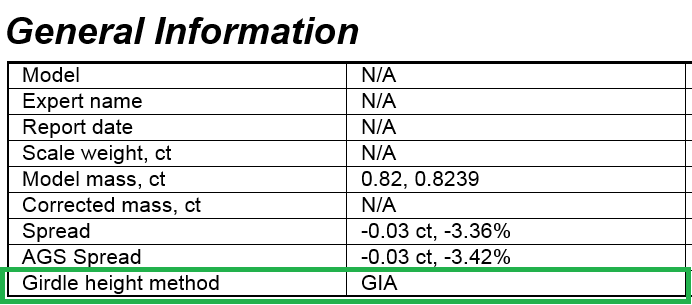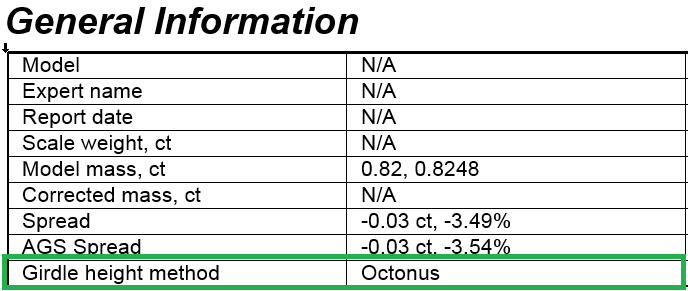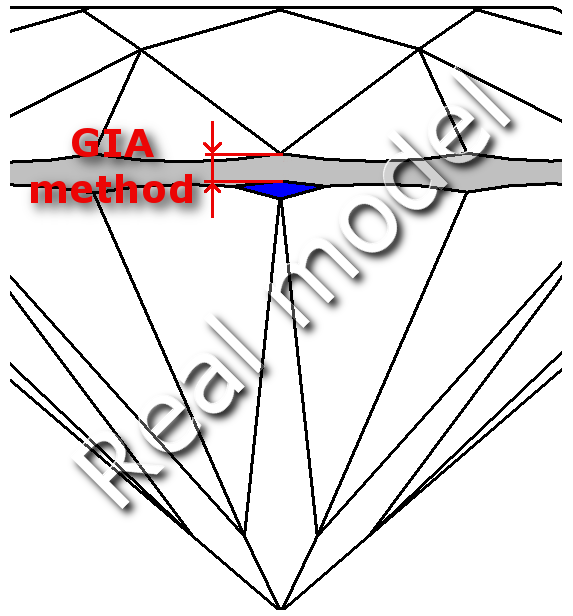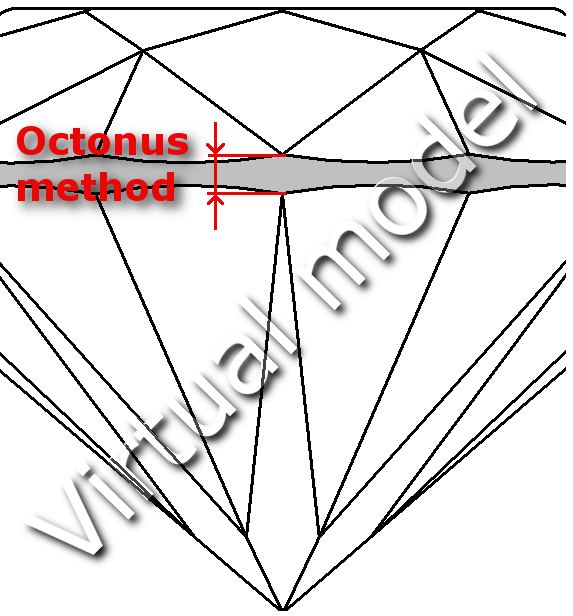1. Extra Facets Crown\Pavilion
There are two types of extra facets indicated with purple color in reports:
- Extra facets crown - extra facets belong to crown:
- Extra facets pavilion - extra facets belong to pavilion:
Presence of extra facets pavilion\crown indicated in report. The number of Crown and Pavilion extra facets indicated in brackets:
In case crown or pavilion extra facets adjust girlde, it will be indicated on Girdle height plot:
Please pay attention that Crown and Pavilion extra facets do not include extra facets girdle described below (see in p.2).
2. Extra Facets Girdle
There are two Girdle height calculation methods - GIA heights method and Octonus heights method.
- For both methods Girdle height calculation depends on extra facets depending on their slope angles. RakeGirdleAngle is a new parameter of extra facets slope angle. There are two types of Extra Facet Girdle depending on RakeGirdleAngle value:
- Steep extra facets girdle – slope angle is more than RakeGirdleAngle (brown color).
- Shallow extra facets girdle- slope angle is less than RakeGirdleAngle (blue color).
2. Extra Facet Girdle (steep\shallow) shows the total number of extra girdle facets. The number of Steep and Shallow extra facets girdle are displayed in brackets:
3. RakeGirdleAngle is equal to 75° by default. That value can be changed (see p. 4.1 below) and indicated in report (see picture above).
4. Extra facet girdle are indicated on Girdle height plot:
5. Girdle heights method indicates Octonus or GIA heights method was used for heights calculation in the report:
| GIA height method | Octonus height method |
|---|---|
3. Difference between Octonus and GIA girdle height methods calculation
| Girdle heights calculation method | |
|---|---|
GIA method | Octonus method |
|
|
4. Setup changes
To change RakeGirdleAngle value:
- Go to Scan Polish diamond\Process\Options…\Report tab
- Change the RakeGirdleAngle value
- Press Enter button
To activate GIA heights method calculation:
- Go to Scan Polished Diamond/Options… /Report tab .
- Select GIA heights.
When GIA heights method is active all heights parameters are calculated according new rules (see above).
5. Samples
| DMC file | Height method | Report |
|---|---|---|
| GIA | Full_report_RBC_Sample_1_GIA.docx | |
| Octonus | Full_report_RBC_Sample_1_Octonus.docx | |
| RBC_girdle_extra_facets_Sample_2.dmc | GIA | Full_report_RBC_Sample_2_GIA.docx |
| Octonus | Full_report_RBC_Sample_2_Octonus.docx |
6. Notes
- Please use report.dll 2.5.7.1 or higher to see features described in the manual
- If you have any question, please ask it in comments or send e-mail to developer.
- If you find mistake, please describe it in comments or send e-mail to developer.