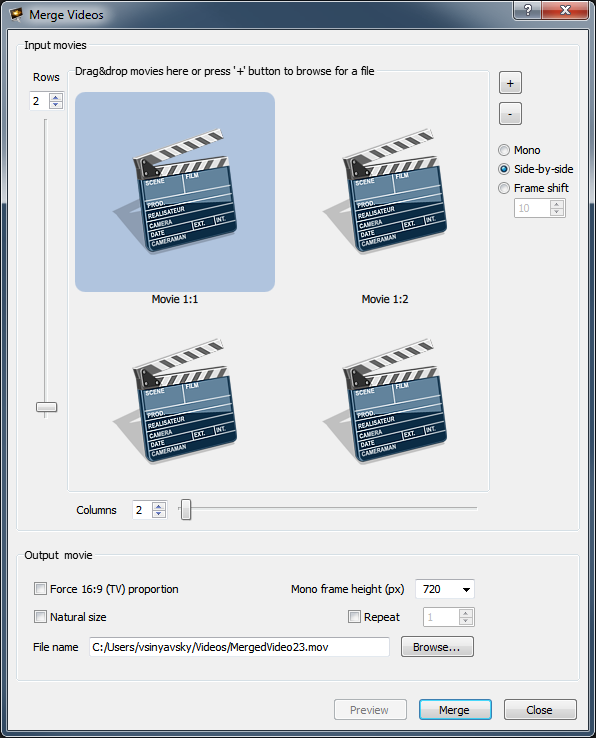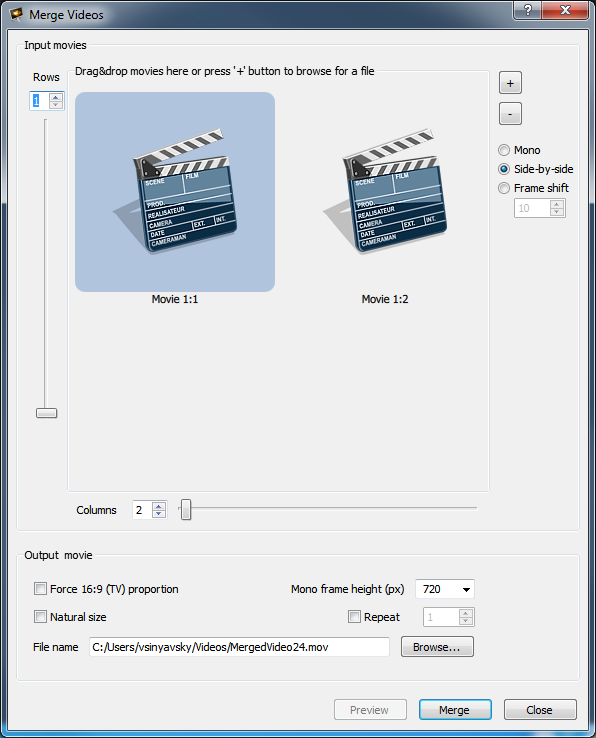Using Stereo Viewer you can merge several movies to one movie.
Open 'File > Merge movies' menu item or press CTRL + ALT + M and you should see the 'Merge Videos' dialog:
- First, specify the number of rows and columns.
For example, we will merge two movies, one should be on the left, second should be on the right. For these purposes we remain only one row and two columns: - Then, select movies for merging using button '+' at the top right dialog corner or using left mouse double click on the corresponding movie cell. After movies selection you should see their previews in cells:
- asdf