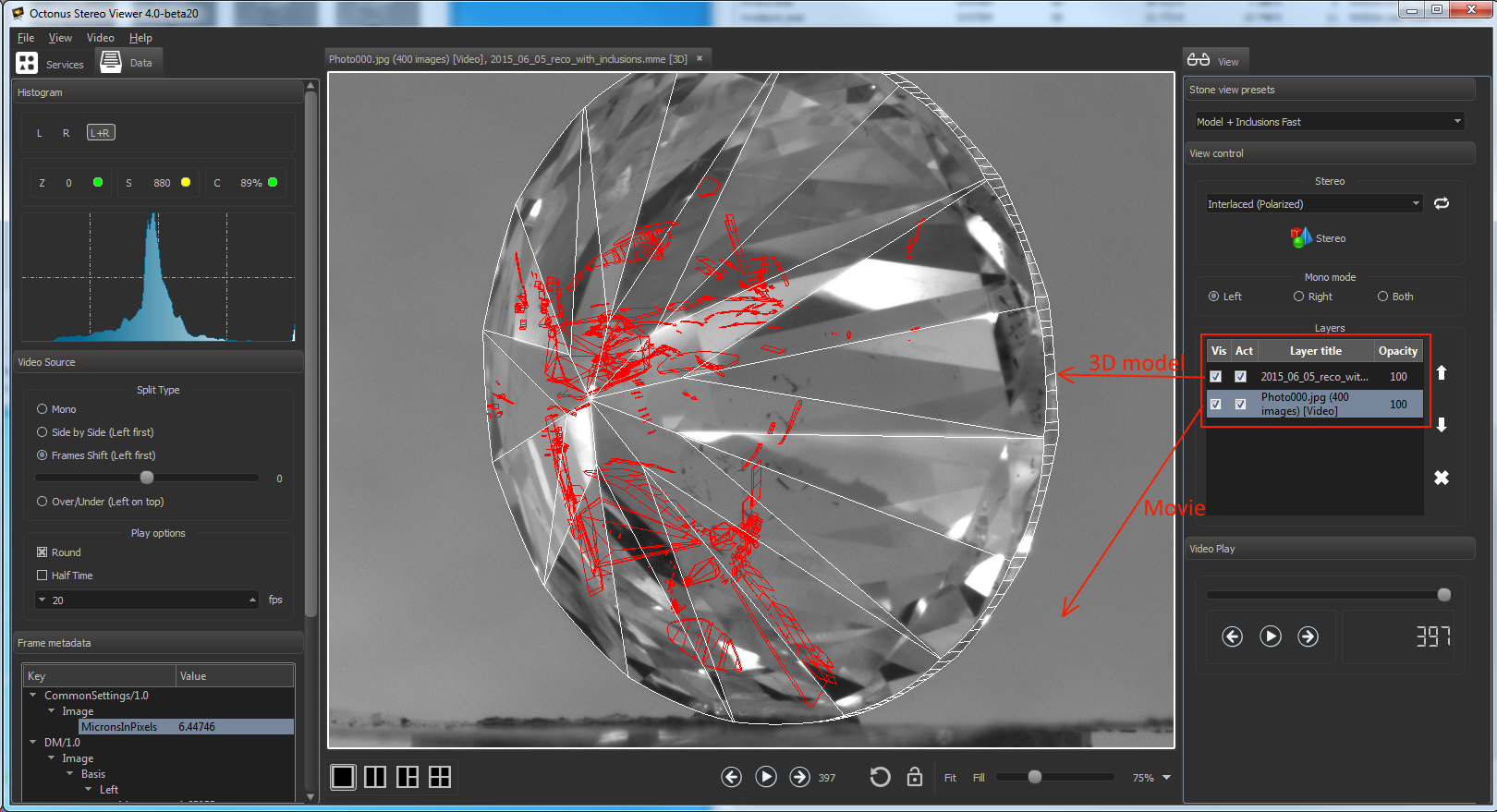Opening several data in the same view is suitable and generally should be used to sync movie and 3d model.
- movie should be recorded in Helium Polish or Helium Rough and stored as jpg photos set.
- 3d model should be an .mme file exported from Pacor or Oxygen.
Read here about how to open several data in the same view.
Do these steps to open and sync movie and 3d model:
- Open necessary movie stored as photos set (see here how to open data);
- Add an .mme 3d model as second layer.
You should see OctoNus Stereo Viewer window like this:
3d model and movie are synchronized automatically for now.
For 3d model and movie synchronizition the 3d model should be located in a layer higher than the layer with the movie.
If you see only left half of movie, check the movie split type and set it to necessary (see here how).
For HP and HR photos sets a split type should be likely 'Frames shift'.