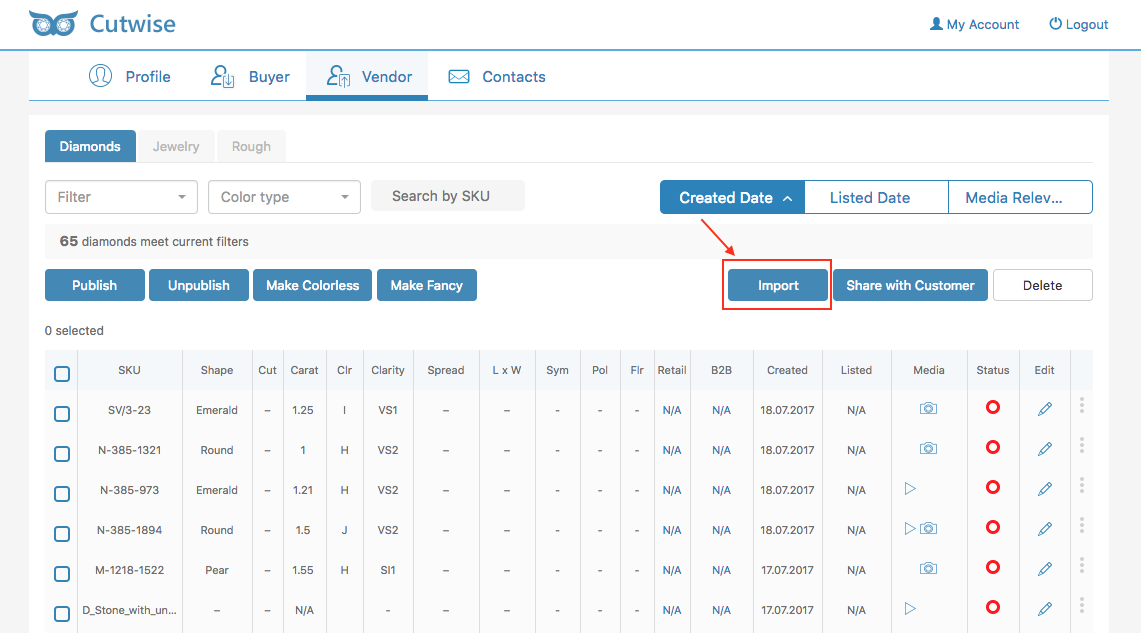Upload from Vendor interface
Speadsheet format
Cutwise Import format base on RapNet CSV format: http://technet.rapaport.com/Info/LotUpload/FieldsAndValues.aspx
Data fields from RapNet format, that are used in Cutwise Product Import:
- Stock #
- Shape
- Size
- Color
- Clarity
- Polish
- Symmetry
- Cut Grade
- Fluorescence Intensity
- Lab
- Certificate #
- Fancy Color
- Fancy Color Intensity
- Fancy Color Overtone
Fields, supporting only on Cutwise Product Import:
| Field name | Acceptable alternate field names | Acceptable field values |
|---|---|---|
| Type | Product Type, ProductType | diamond, rough, jewelry |
| Origin Country | Specify the country of origin, like "Botswana", "Australia" | |
Fancy Color Overtone | as in RapNet | Brownish |
Cutwise Product Import supports multiple certificates for single product.
Each next certificate can be marked by leading Lab field, like:
| Stock # | Lab | CertNo | Lab | CertNo |
|---|---|---|---|---|
| S1 | GIA | 123456789 | IIDGR | 12345678 |
| S2 | GIA | 987654321 |
Cutwise Product Import supports CSV and Microsoft Office XLSX formats.
File example
Archive format
Archive should be compressed as zip and contains .zip extension.
Archive should contain exact 1 Spreadsheet in CSV or XLSX format.
Certificate files can be added in archive. Each certificate file must be named in format 123456789.pdf, where 123456789 is certifcate number, mentioned in Spreadsheet file.
Maxium allowed archive file size is 500 Mb.