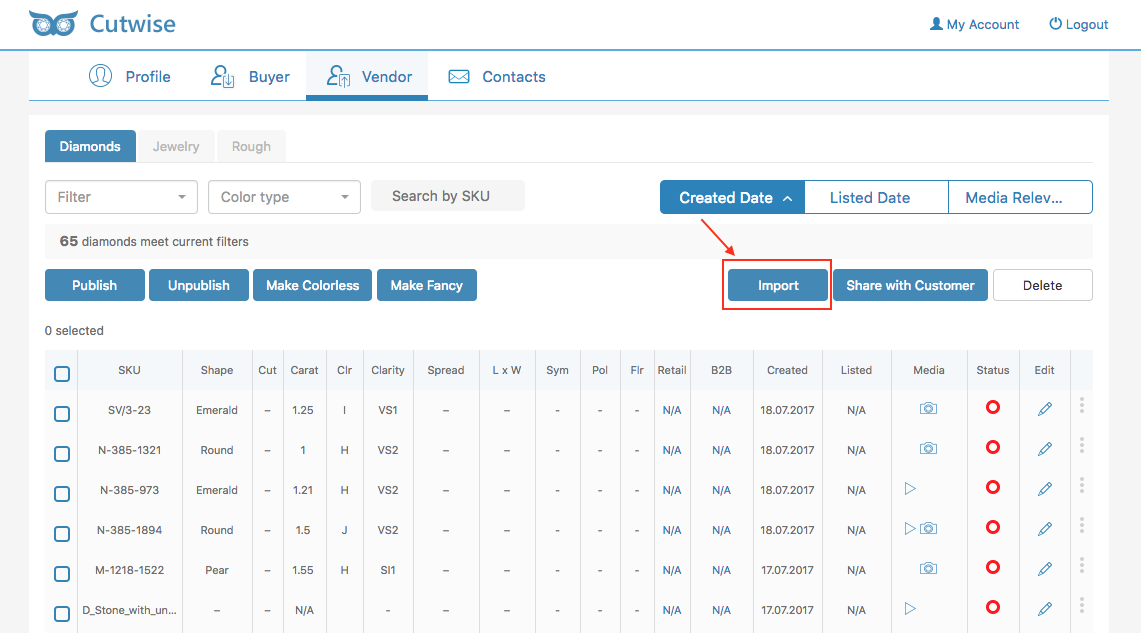Upload from Vendor interface
Speadsheet format
Cutwise Import format base on XLSX and CSV format.
Data fields, that are used in Cutwise Product Import (* - field is required):
| Field name | Acceptable alternate field names | Acceptable field values |
|---|---|---|
Stock # * | ReferenceNum, ReferenceNumber, Stock, Stock Num, Stock_no, StockNo, StockNum, StockNumber, VenderStockNumber | * Enter your inventory stock number. Every media (photo, video, etc) of one stone (product) must have same Stock #. Valid symbols in the Stock # name:
Uppercase and lowercase are equivalent (A=a). |
Type | Type, Product Type, ProductType | diamond, rough, jewelry |
Shape | Shape, Shp | Round = Round, Round Brilliant, B, BR, RB, RD, RBC, RND Pear = Pear, P, PS, PSH, PB, PMB Emerald = Emerald, E, EM, EC Princess = Princess, PRN, PR, PRIN, PN, PC, MDSQB, SMB Marquise = Marquise, MQB, M, MQ Asscher = Asscher, A, CSS, CSSC, AC Cushion = Cushion, CB, Cushion Brilliant, C, CUX, CU, CMB, CUSH, CUS RCRMB, CRC, CSC, CX, RCSB, SCMB, SCX Heart = Heart, H, HS, HT, MHRC Oval = Oval, O, OV, OMB Radiant = Radiant, R, RAD, RA, RC, RDN, CRB, RCRB |
Size | Size, Carat, CaratSize, CaratWeight, Ct, CtSize, CtWeight, Weight, Sz, Weight | Enter .01-99. |
Color | Color, Colr, Colour | D, E, F, G, H, I, J, K, L, M, N, O, P, Q, R, S, T, U, V, W, X, Y, Z * For fancy colors use the fancy color column. |
Clarity | Clar, Clarity, Clearity, Purity | FL, IF, VVS1, VVS2, VS1, VS2, SI1, SI2, SI3, I1, I2, I3. * For fancy colored stones that have no clarity, enter "N" for none. |
Polish | Polish, Finish, Pol | Ideal = Ideal, I, ID Excellent = Excellent, X, EX Very Good = Very Good, VG, V, V. Good, V.G Good = Good, G, GD Fair = Fair, F, FR Poor = Poor, P, PR |
Symmetry | Symmetry, Sym, Symetry, Sym-metry, Symm | Ideal = Ideal, I, ID Excellent = Excellent, X, EX Very Good = Very Good, VG, V, V. Good, V.G Good = Good, G, GD Fair = Fair, F, FR Poor = Poor, P, PR |
Cut Grade | Cut, CutGrade, Cut Grade | Ideal = Ideal, I, ID Excellent = Excellent, X, EX Very Good = Very Good, VG, V, V. Good, V.G Good = Good, G, GD Fair = Fair, F, FR Poor = Poor, P, PR |
Fluorescence Intensity | Flr, FlrIntensity, Fluo Intensity, Fluor, Fluor Intensity, Fluorescence, Fluorescence Intensity, FluorescenceIntensity, FluorIntensity | Very Strong = Very Strong, VS, VST, FL4 Strong = Strong, S, STG, ST, FL3 Medium = Medium, M, MED, FL2, Faint = Faint, F, FNT, Negligible, FA, FL1 None = None, N, NON,No, NIL, FL0 |
Laboratory | Lab, Laboratory | GIA = GIA, G.I.A, G AGS = AGS, AGSL, AGS0, A HRD = HRD, H IGI = IGI, I IIDGR = IIDGR EGL = EGL CIBJO = CIBJO |
Certificate # | Certificate #, Cert Num, CertID, CertificateID, CertificateNum, CertificateNumber, CertNo, CertNum, CmPub | * Enter the number on the certificate from the grading lab. |
Fancy Color | Fancy Color, FancyColor, FancyColorMainBody, FC-Main Body, FCMainBody | Black = Black, BK Blue = Blue, B Brown = Brown, BN Gray = Gray, Grey, GY Green = Green, G Orange = Orange, O Pink = Pink, P Purple = Purple, PL Red = Red, R Yellow = Yellow, Y * To enter two colors, separate with a hyphen or a space. Example: Blue-Green, Blue Green, B-G, B G |
Fancy Color Intensity | Fancy Color Intensity, FancyColorIntensity, FCIntensity, FC-Intensity | Faint = Faint, F Very Light = Very Light, VL Light = Light, L Fancy Light = Fancy Light, FCL, FL Fancy = Fancy, FC Fancy Dark = Fancy Dark, FCD Fancy Intense = Fancy Intense, I Fancy Vivid = Fancy Vivid, FV Fancy Deep = Fancy Deep, D, DP, Deep |
Fancy Color Overtone | Fancy Color Overtone, FancyColorOvertone, FancyColorOvertones, FCOvertone | Brownish Brown Grayish Gray Greenish Pinkish Grayish Brownish Purplish Yellowish Orangy |
Cutwise Product Import supports multiple certificates for single product.
Each next certificate can be marked by leading Lab field, like:
| Stock # | Lab | CertNo | Lab | CertNo |
|---|---|---|---|---|
| S1 | GIA | 123456789 | IIDGR | 12345678 |
| S2 | GIA | 987654321 |
Cutwise Product Import supports Microsoft Office XLSX and CSV formats.
File example
Archive format
Archive should be compressed as zip and contains .zip extension.
Archive should contain exact 1 Spreadsheet in CSV or XLSX format.
Certificate files can be added in archive. Each certificate file must be named in format 123456789.pdf, where 123456789 is certifcate number, mentioned in Spreadsheet file.
Maxium allowed archive file size is 500 Mb.