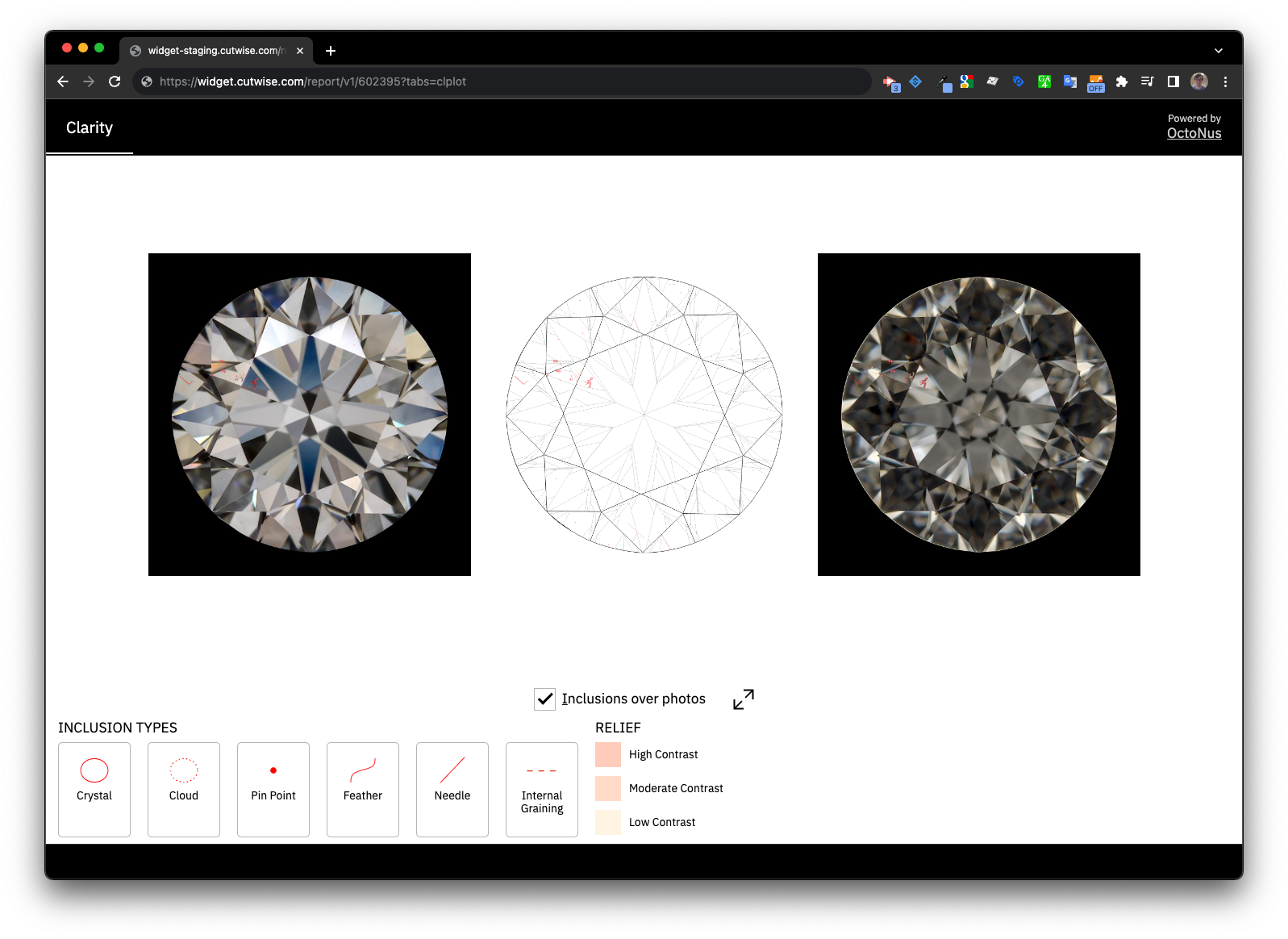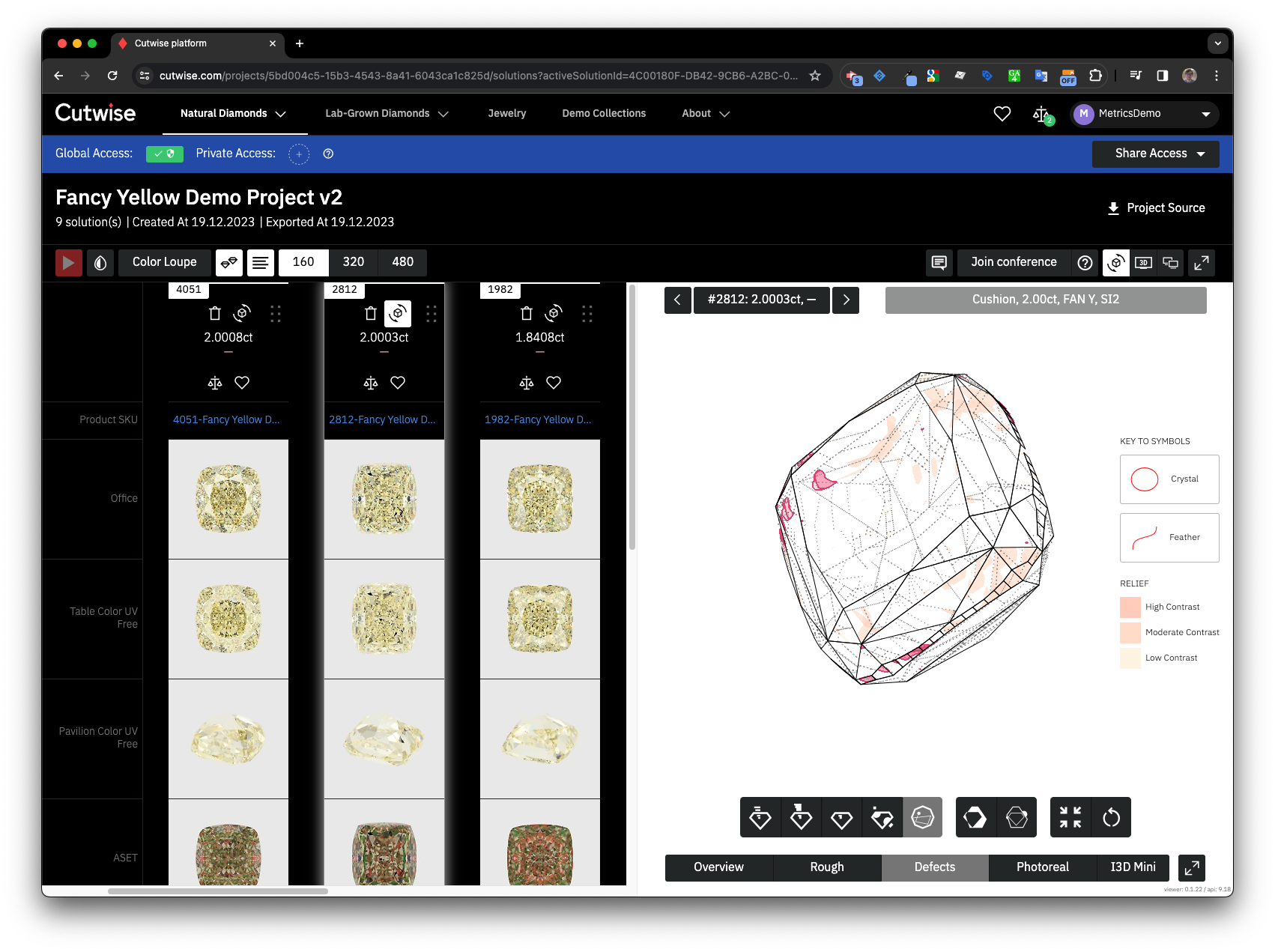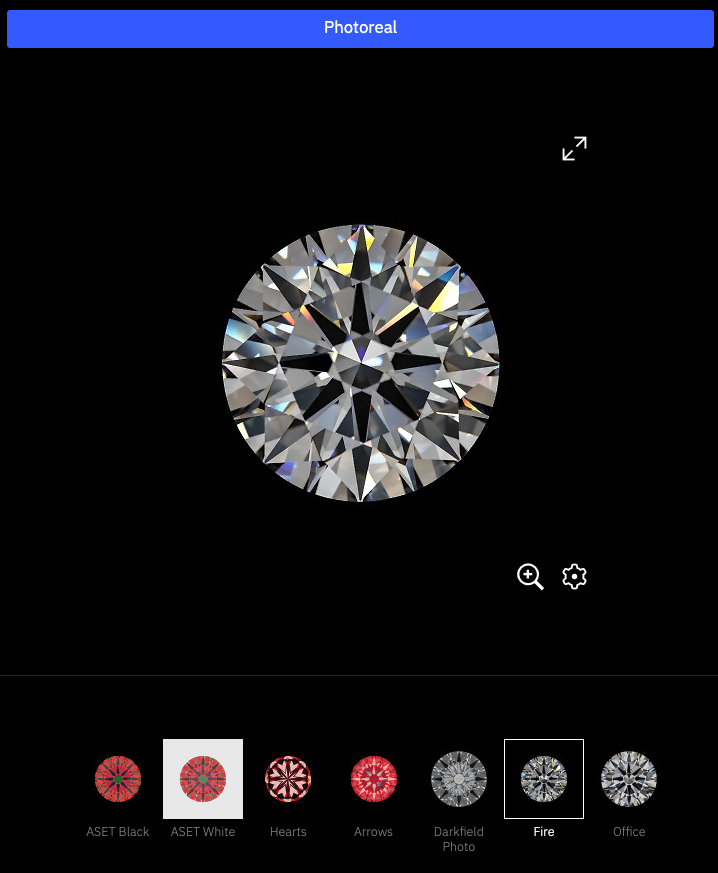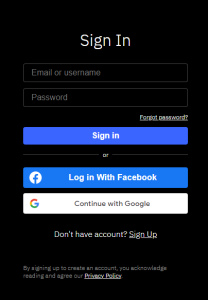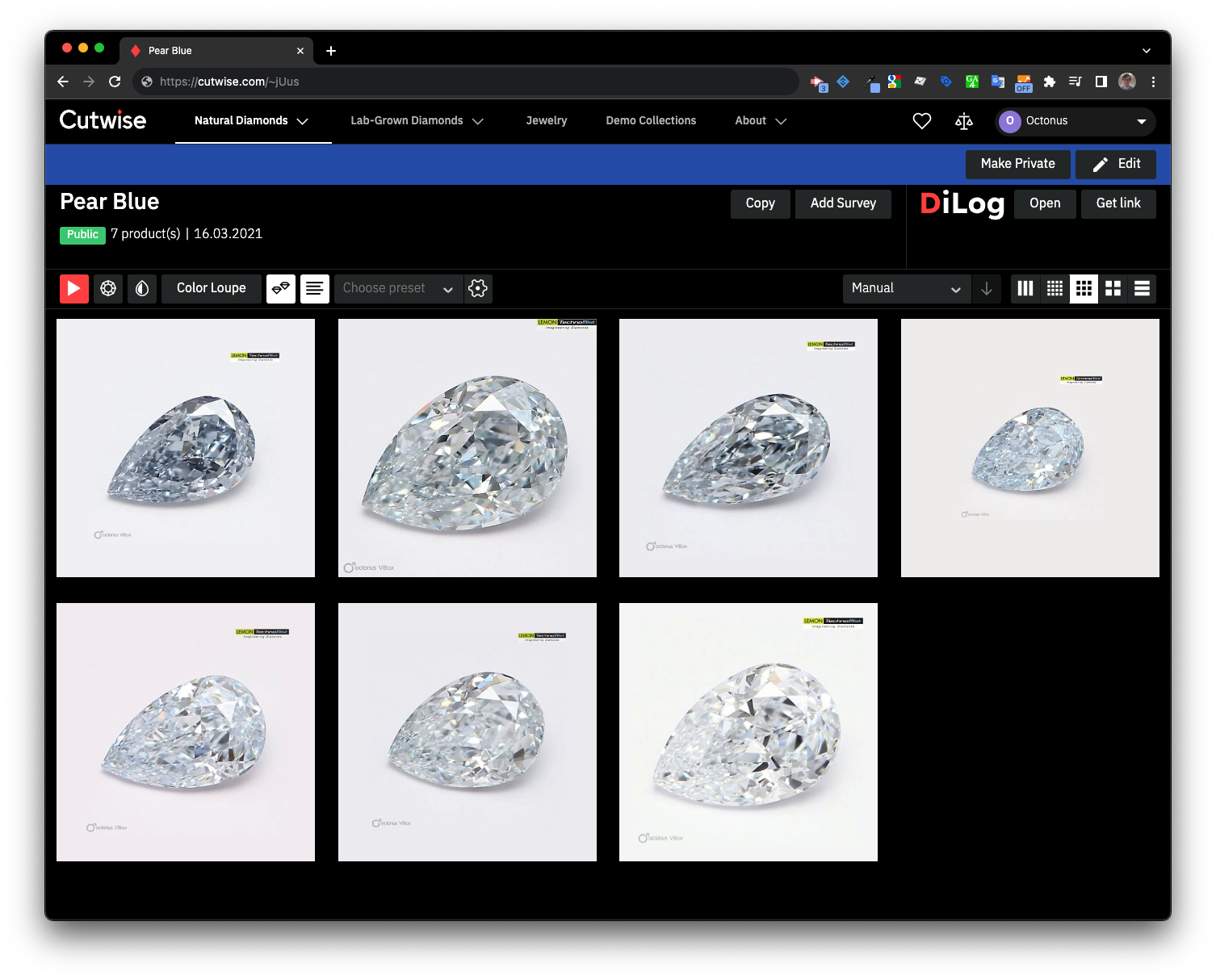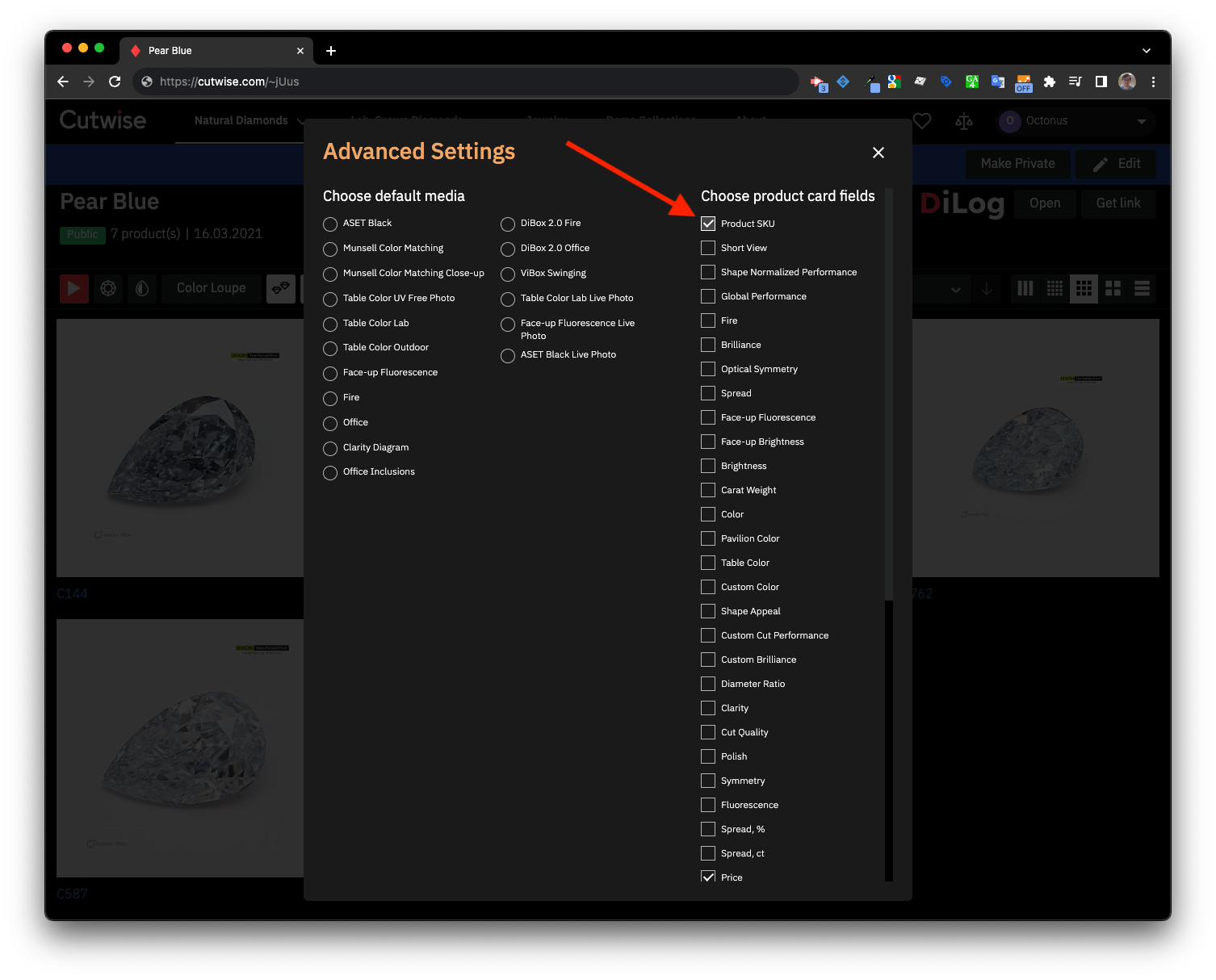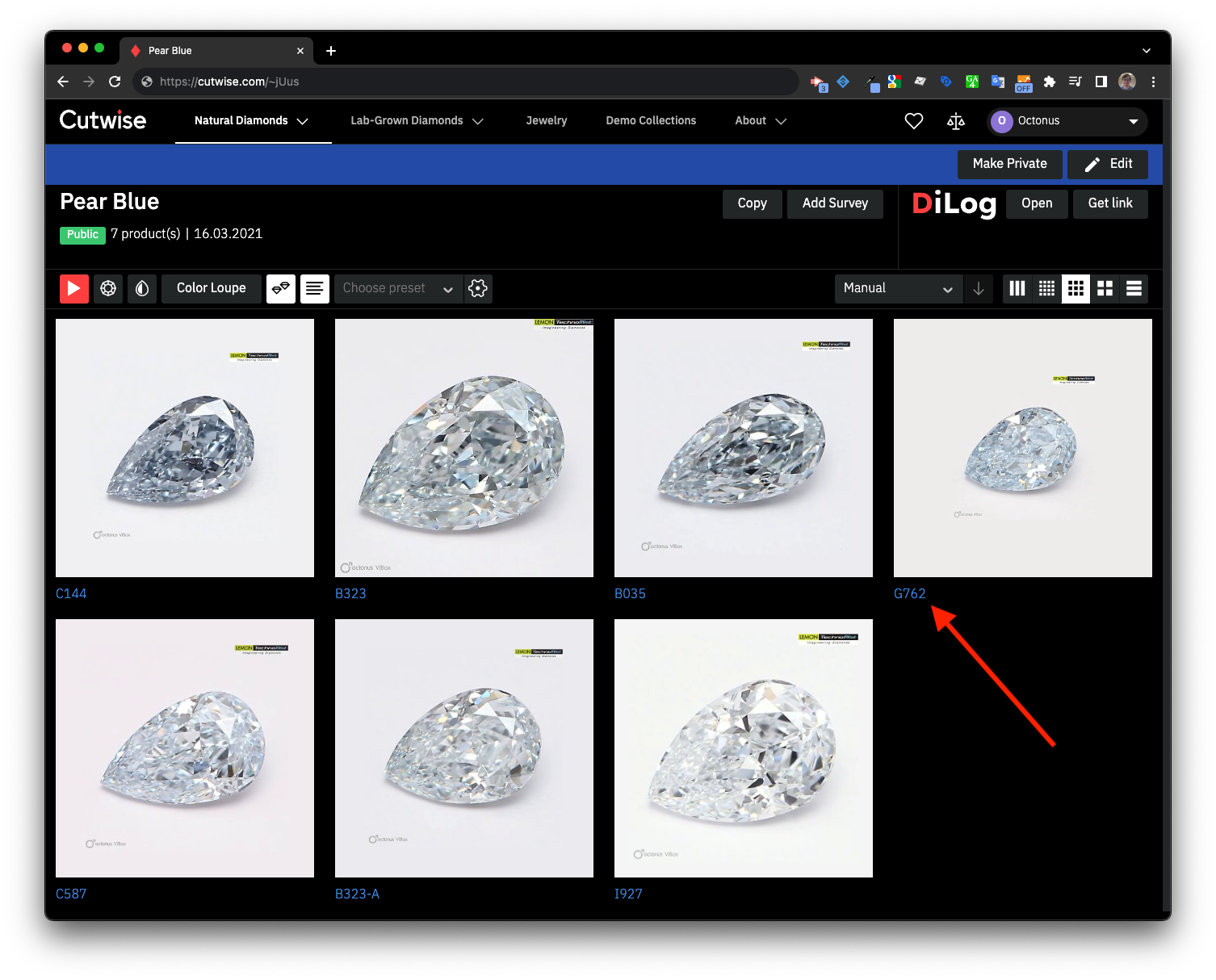Here you can find information about what is new in Cutwise version 6.7
1. Cutwise Widgets Improvements
1.1. Widget Clarity tab improvements
Widget clarity tab is now similar to one on Cutwise page:
- Different inclusions types are highlighted when mouse is over inclusion type.
- Office photo with inclusions overlay is shown
- Fullscreen improvements
https://widget.cutwise.com/performance/v1/602395?tabs=clplot#clplot
https://widget.cutwise.com/report/v1/602395?tabs=clplot#clplot
1.2. New settings to select widget tabs
One or more widget tabs can be selected by using new URL option tabs.
For example only Clarity tab in Report widget:
https://widget.cutwise.com/report/v1/602395?tabs=clplot#clplot
or Fire, Brilliance, Optycal Symmetry tabs in Performance Widget:
https://widget.cutwise.com/performance/v1/602395?tabs=fire,bril,osym#fire
Details documentation: How to Use Cutwise Widget#Parameters
2. Cut Evolution, HP Carbon Projects Improvements
2.1. Inclusions plotting chart in Carbon Viewer
Inclusions plotting chart in Carbon Viewer is available for all Cutwise users for projects from HPC 1.9.2 and higher.
2.2. Fire Photo is added to Only Photo data set in CutEvolution Rendering
Only photo data set is rendered automatically after uploading new project. Fire photo will appear for Colorless DZ diamonds.
It will be used as preview in DiLog.
2.3 Rendered videos have black background
Fire and office videos now have black background
3. Other Improvements
3.1. Authorization System was updated
New authorization UI with Social Networks sign in improvements
Please pay attention to the recommended method for passing an acceess token in Cutwise API requests: https://api-doc.cutwise.com
3.2. SKU field was added to collections
SKU field can be added to collections view.
3.3. Optical Performance calculation is blocked for old DiBox Software
Optical Scores are calculated only for data uploaded from DiBox Software 6.x and higher that contains brightness and calibration checks to ensure correct performance calculation.