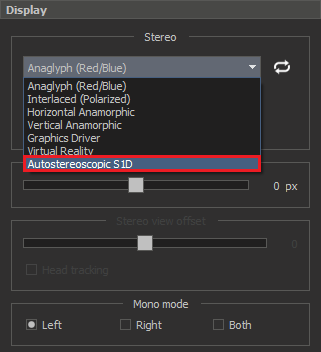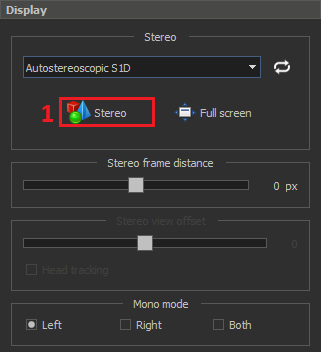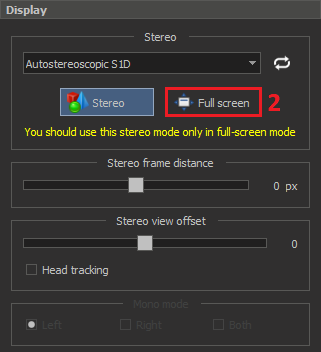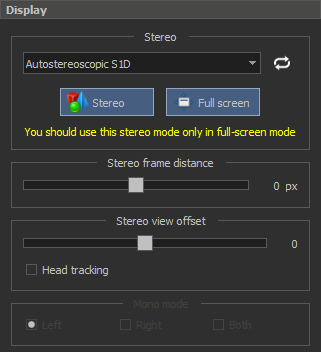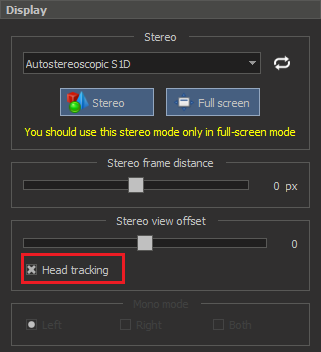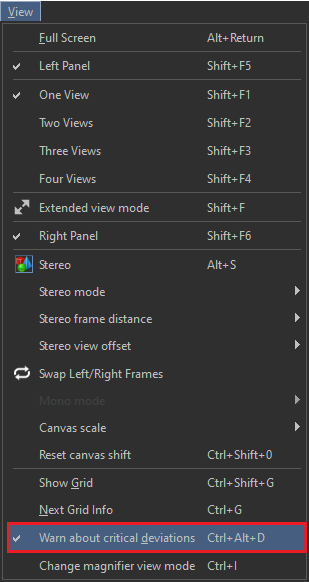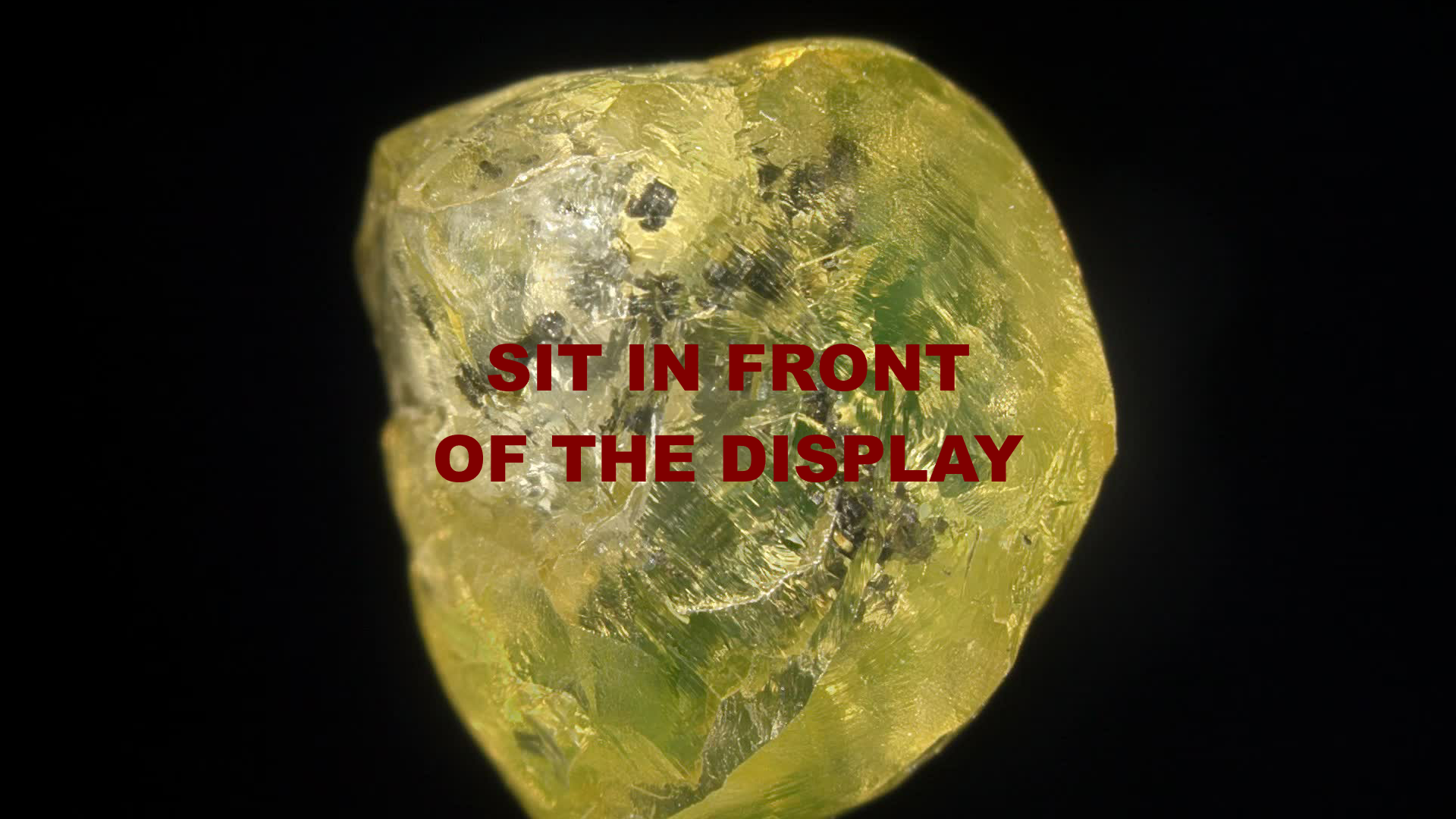To prepare work with autostereoscopic display, read the Setup autostereoscopic display page.
In DALS application since 1.4.4 added warnings about leaving an area to see correct stereo on an autostereoscopic display.
DALS program supports ability to show stereo images, stereo movies and a stereo stream from a microscope on a autostereoscopic display.
- Connect to the microscope or open other stereo data (video or image)
- Open the View tab, find the Display section, and select the AutostereoscopicS1D mode in the list of available stereo modes:
- Press the Stereo button and press the Full screen button after that
- The data will be displayed on the second autostereoscopic display in full screen mode
- Activate the Head tracking check box
- Make sure the Warn about critical deviations flag is checked in the View menu
- Now, when the user is not in the correct area for stereo, he will receive a warning indicating what he should do (Move Left/Right; Move Forward/Backward; Sit in front of the display). In this case, the stereo is also temporarily turned off