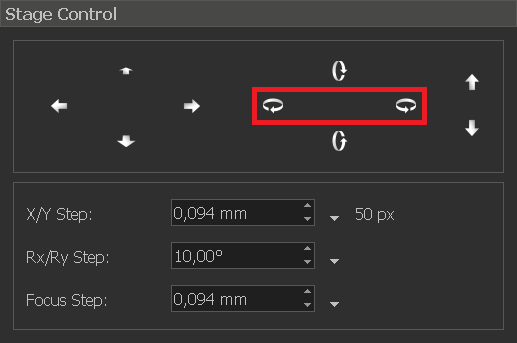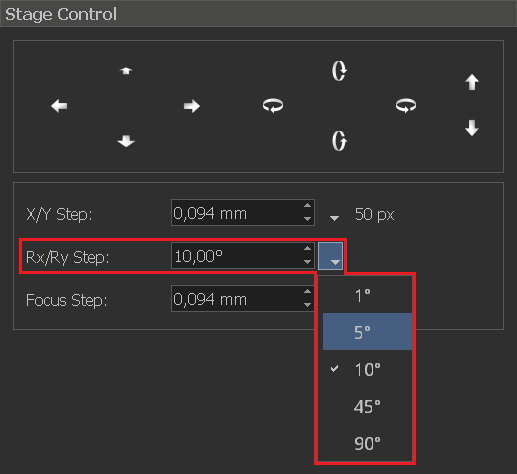In DiBox360 (with automatic Rx-motor) it is possible to controls Rx-motor using the Stage control tool. The UI panel locates on the right panel in the Hardware plugins tab.
The DiBox360 system has no other motors, except Rx and Z. The corresponding buttons on the panel do nothing.
The Rx-motor can be rotated (clockwise or counterclockwise) by pressing the corresponding buttons
Step size (single button press) can be entered into the corresponding edit box below or can be selected from the dropdown list
Angle values are entered in degrees.