The workflow using an in-house cut needs the appraiser/profile(s) tuned in accordance with this cut to get good solutions out of the allocation. With in-house cut you can use:
- "MyAnyCut" appraiser - by modifying one of its 5 editable profiles under this in-house cut
- Appraiser created specifically for this in-house cut (such pair is called in-house cut and its appraiser)
To create an appraiser for in-house cut:
- In the Recut mode, in the left panel, in the Diamond Allocation section, from the Cutbook select "In-house Cuts".
In the cut list, right-click your cut, and then from the context menu select Create Appraiser. The dialog is displayed.
In the dialog, read the information about the template and then click OK. Your new appraiser is created, named the same as the cut. Two profiles are automatically created for it.
Notes
* The new appraiser is created by copying the template. As for now, the only available template is the "AnycutBasic_2020-12-09" which is identical to the "MyAnyCut".
* If you previously already created the appraiser for this cut, the system will suggest rewriting it - only one "own" appraiser can exist for the cut.- In the Appraiser section, from the Appraiser list, select your appraiser.
- Select the profile to be edited, then click Show Editor. The Appraiser Editor window is displayed.
In the Appraiser Editor set boundaries for your parameters and then click Apply. For hints on how to edit profiles, see Configuring Profiles here.
Pay special attention that the absolute part must be filled with the parameters corresponding to your cut.
- If necessary, set boundaries for the second profile as well.
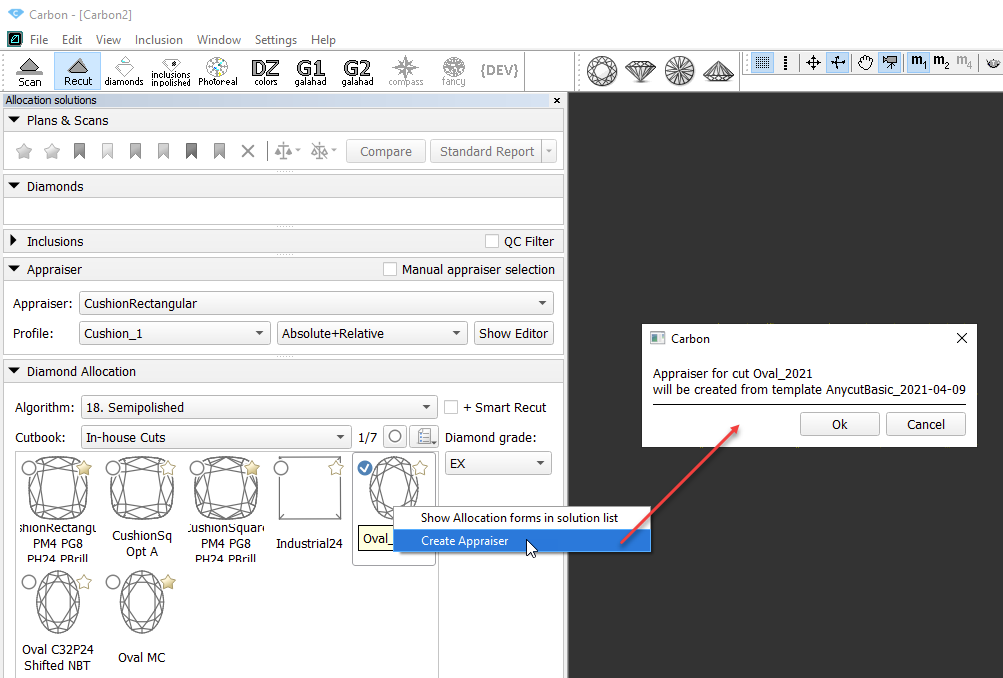
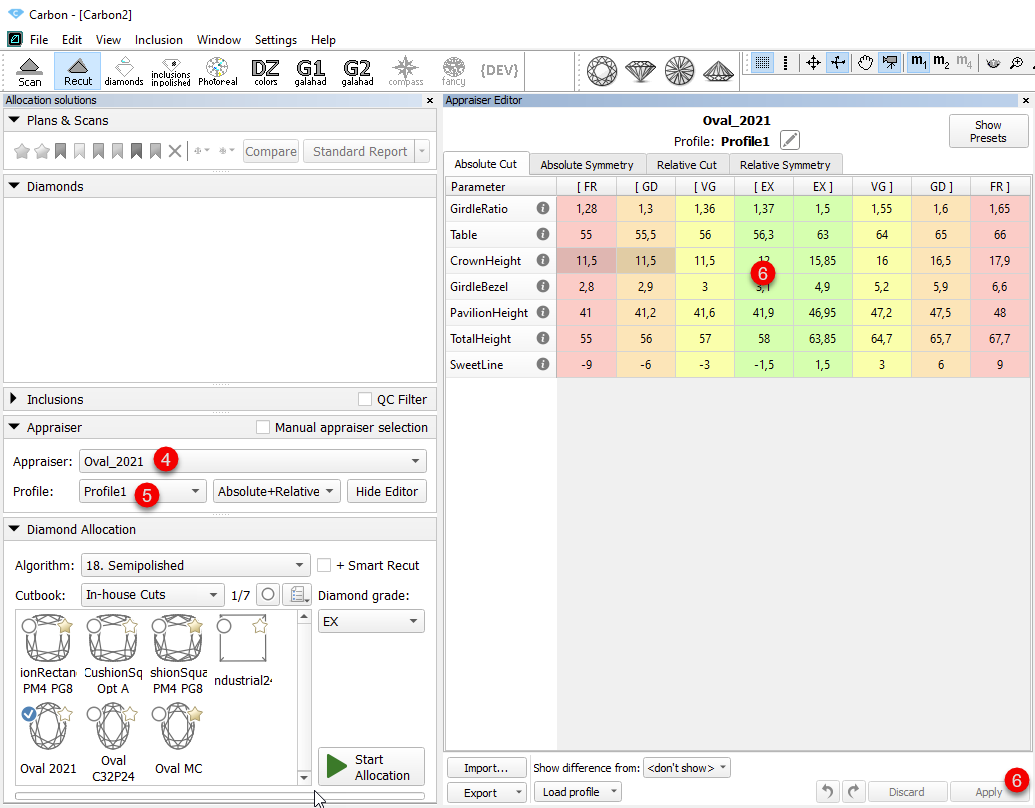
Add Comment