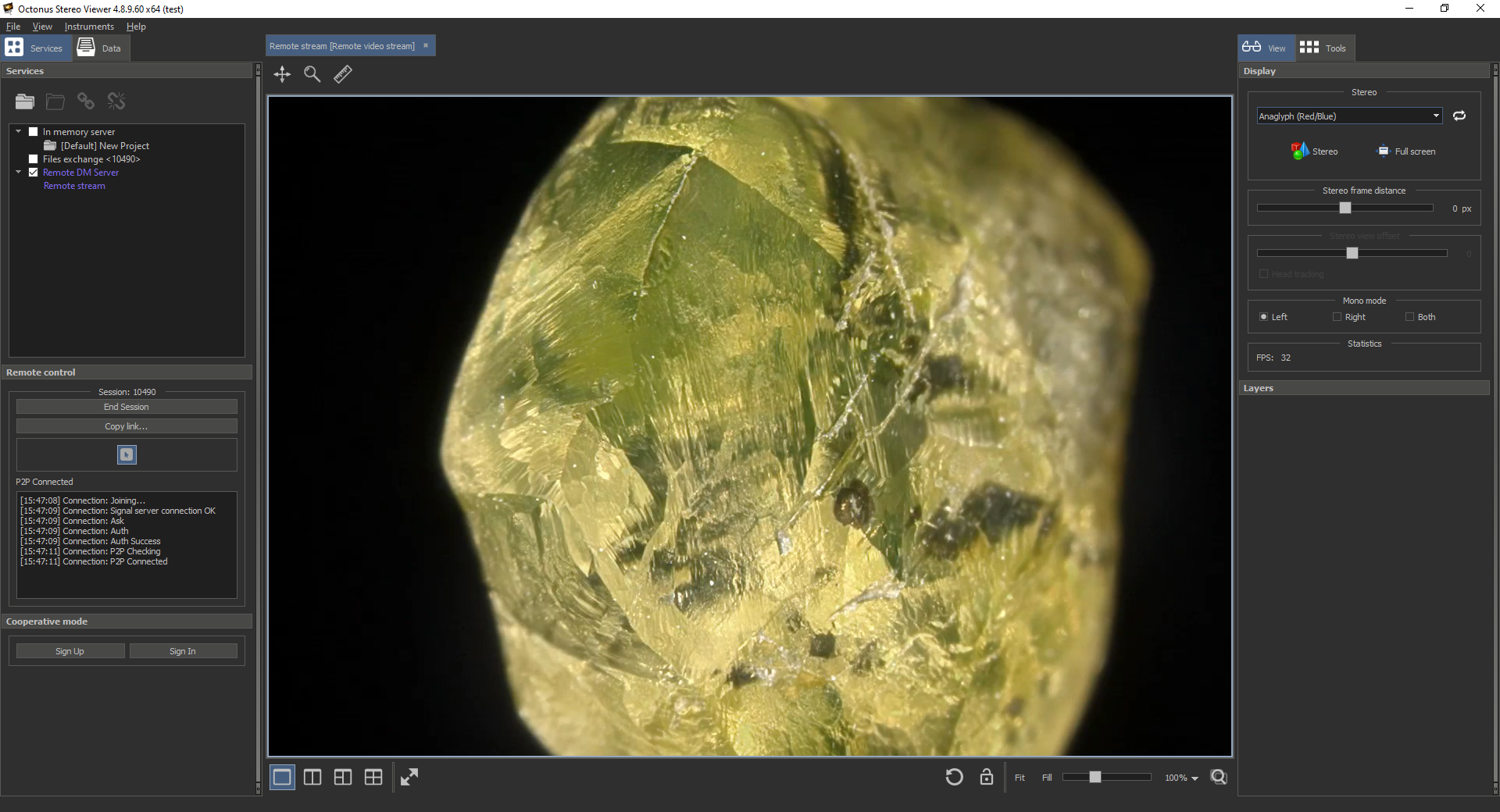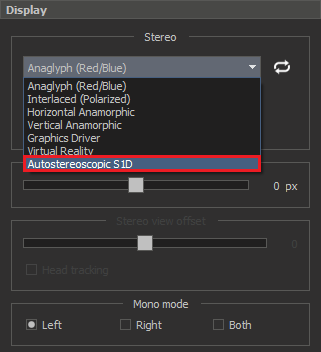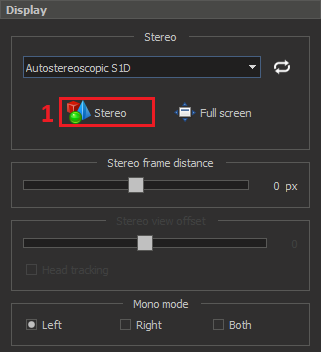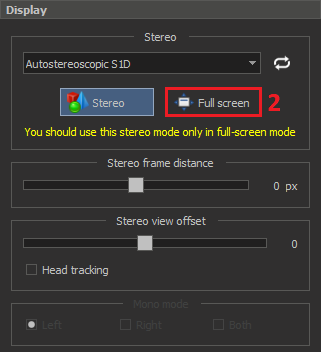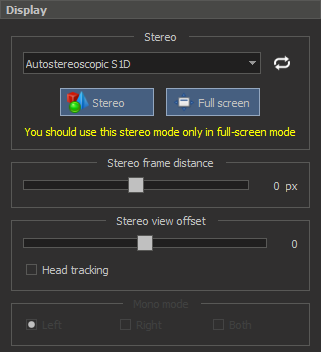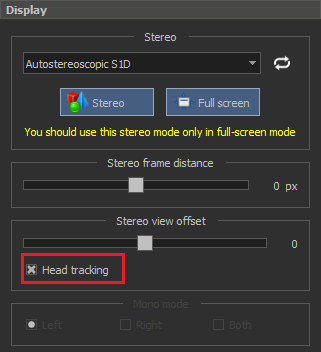Supported in Oсtonus Stereo Viewer version 4.8.9.60x64-test and later
To work comfortably with the OSV application, you need at least two displays: one main regular for displaying the application GUI and the second autostereoscopic for full screen displaying video data. Other requirements for your computer are presented here
- Run Octonus Stereo Viewer version 4.8.9.60x64-test or later on regular display
- Open a stereo movie, some stereo image or connect to an opened video stream session (how to do this, see here)
- Select the AutostereoscopicS1D mode in the list of available stereo modes
- Press the Stereo button and press the Full screen button after that
- The video data will be displayed on the second autostereoscopic display in full screen mode
- To enable head tracking mode, check the Head tracking checkbox: