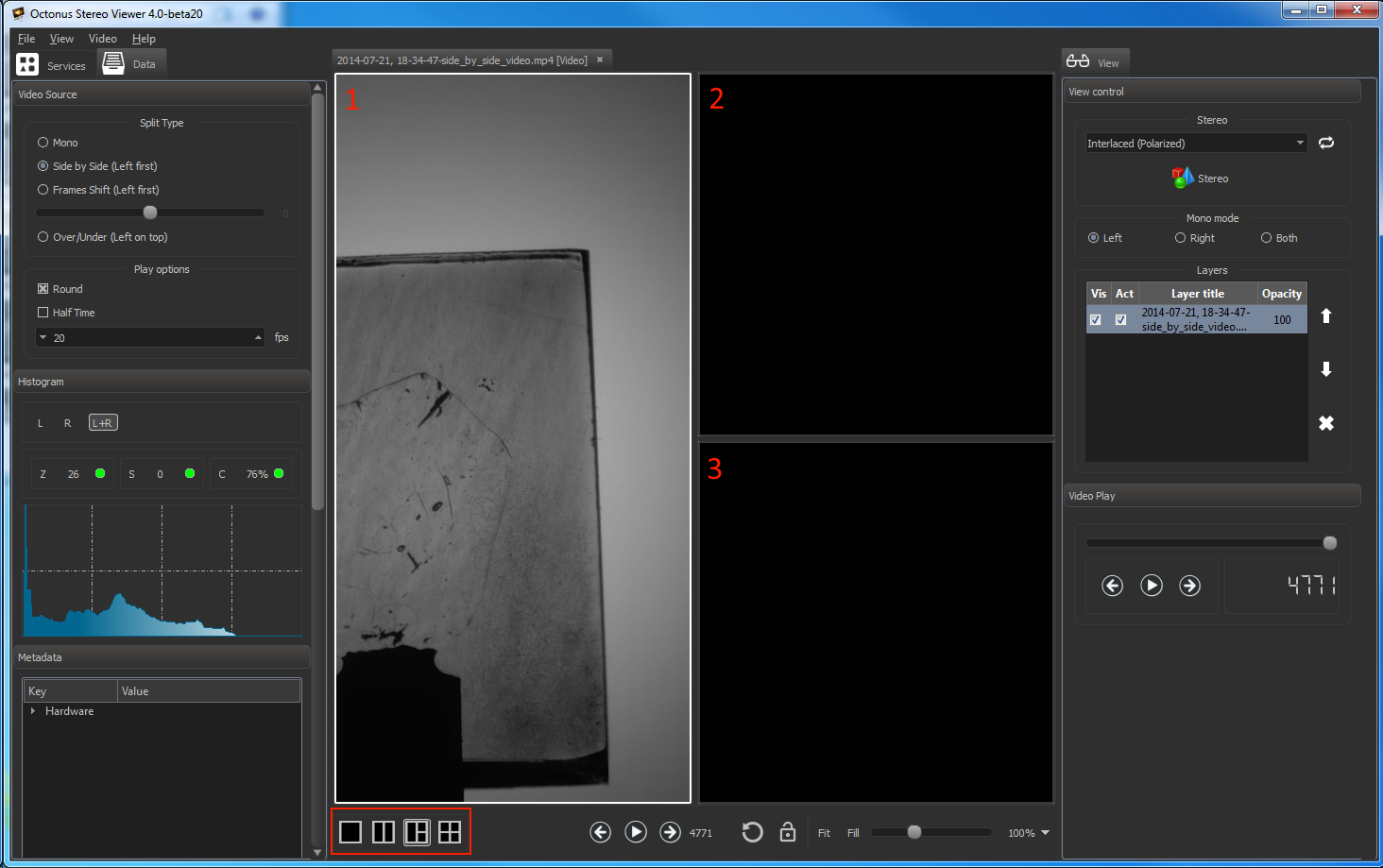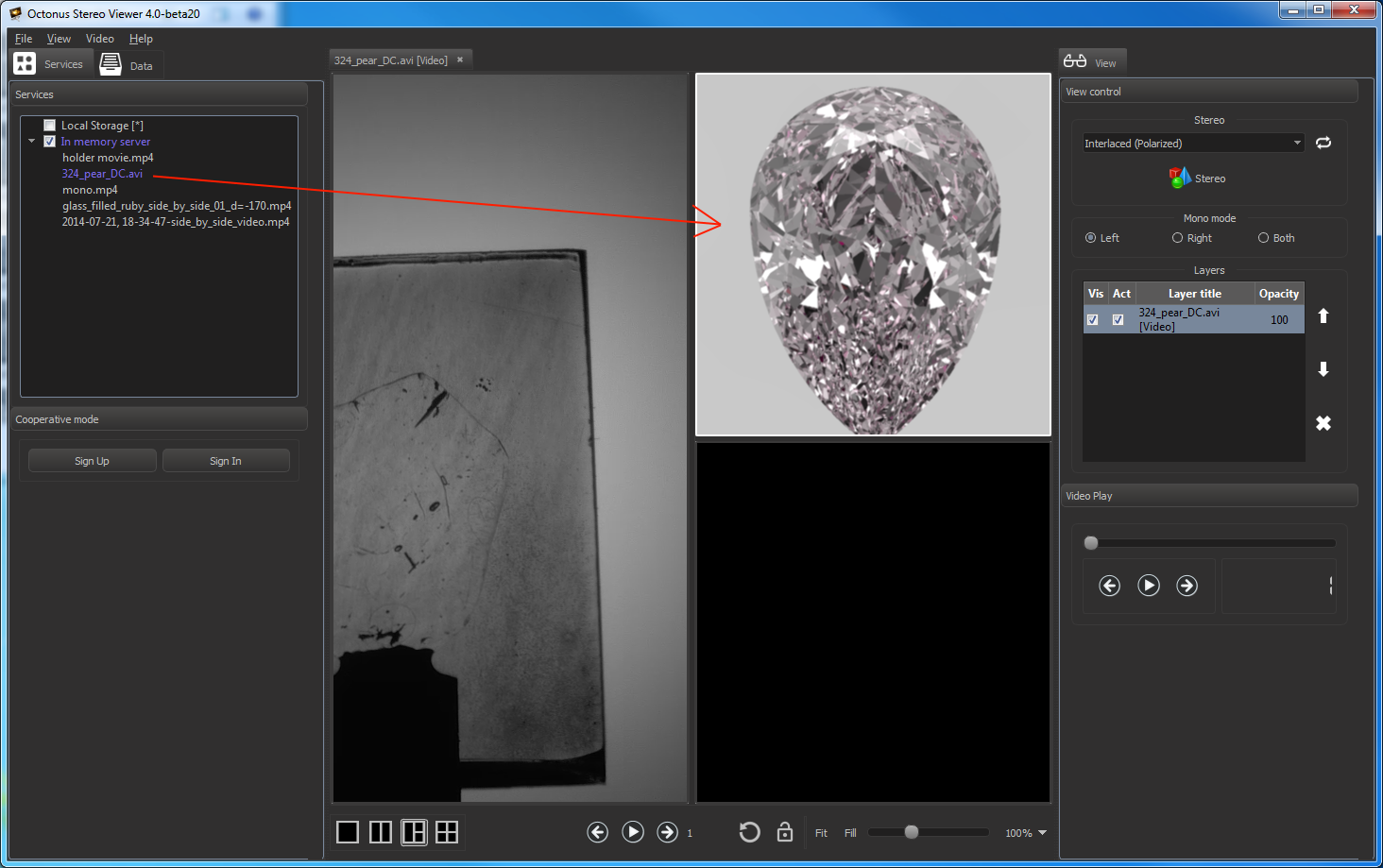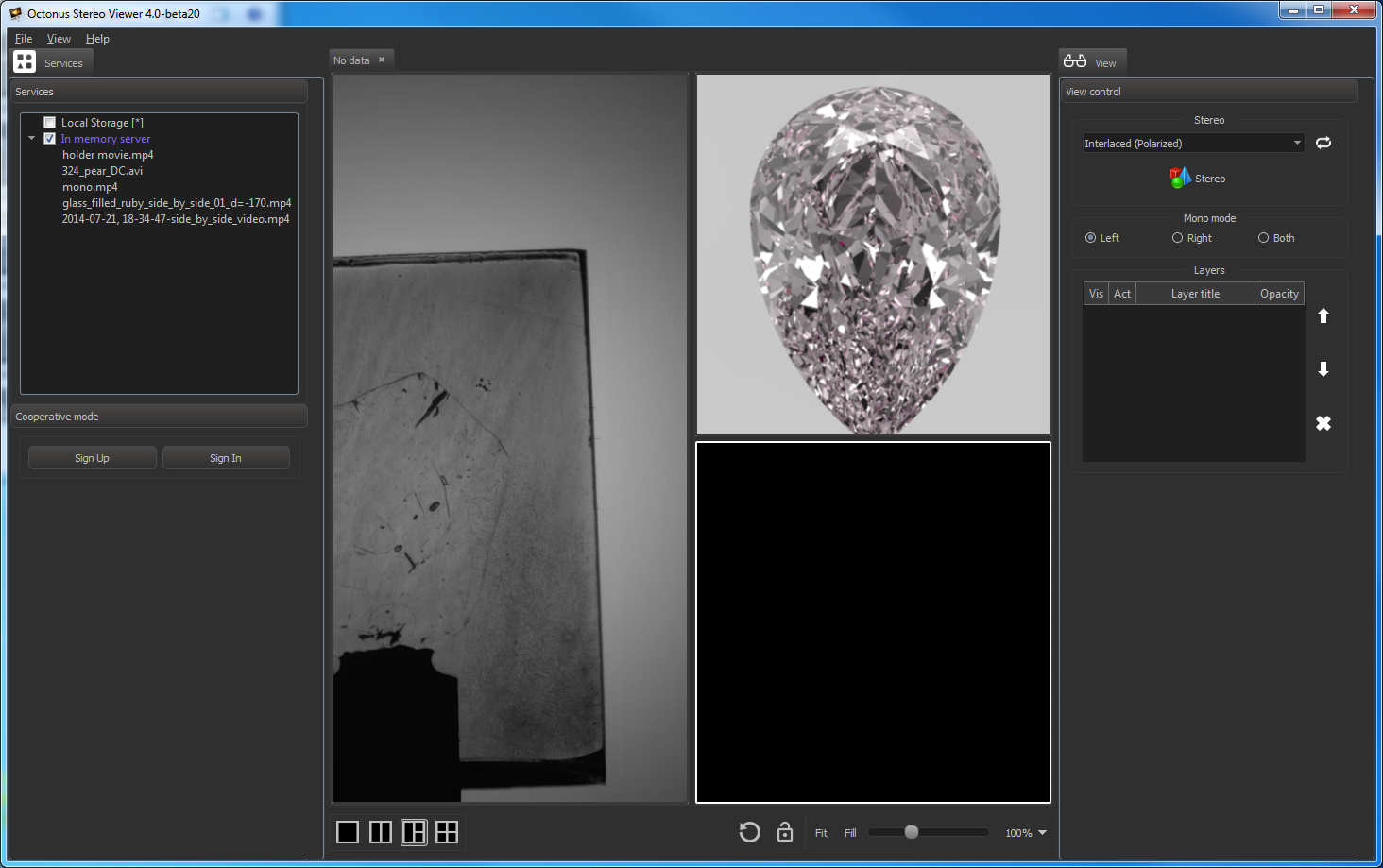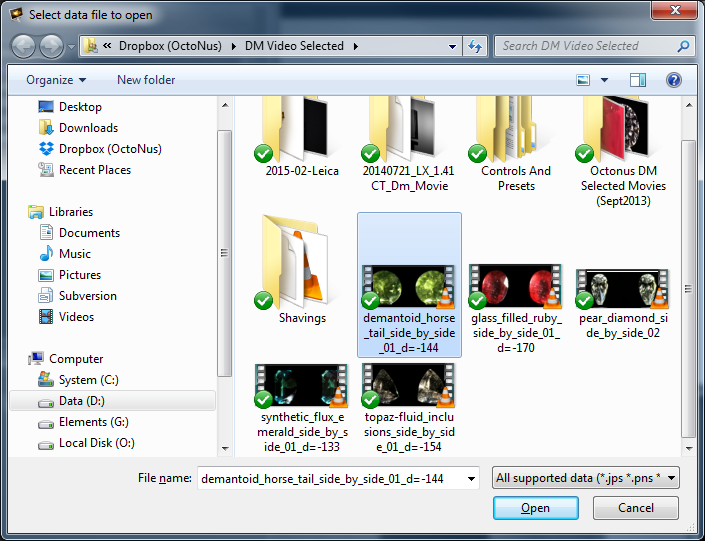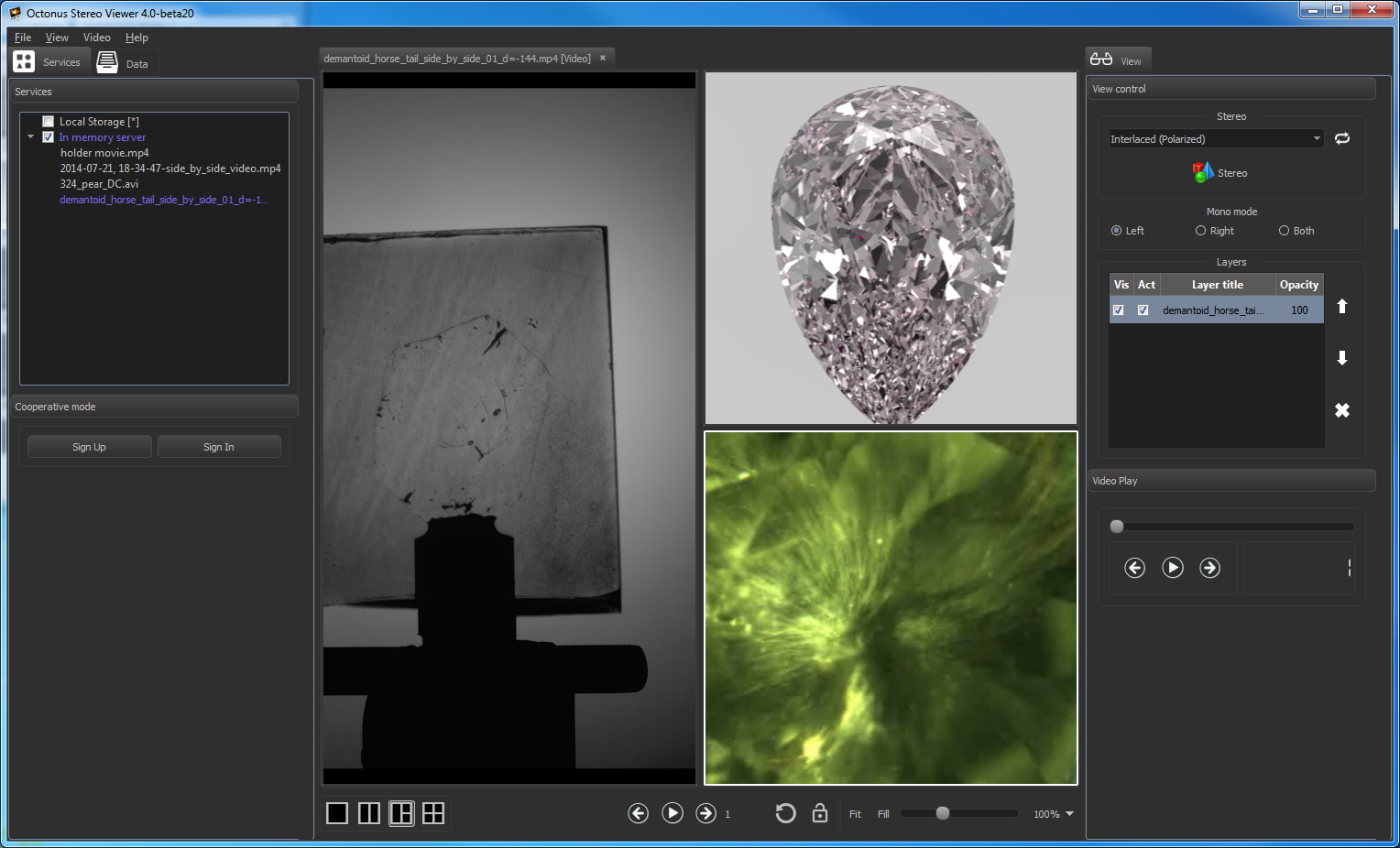You can open several data files in one program tab. To do this, find on the right program panel the 'Multi window' section and select the multiview mode:
The 'Three views' mode selected on the screenshot above.
You can drag previously opened data from 'Services' section and drop it into any of empty or non-empty views:
Selected view has the white bounding frame around it.
If you want to to select and take control over the view with opened data, click on that view.
Also you can open not previously opened data in the view that you want:
- Select that view by mouse:
- Press CTRL + SHIFT + 'O' or select from main program menu 'File > Open to Layer':
- Then find necessary data and cilck on 'Open' button: