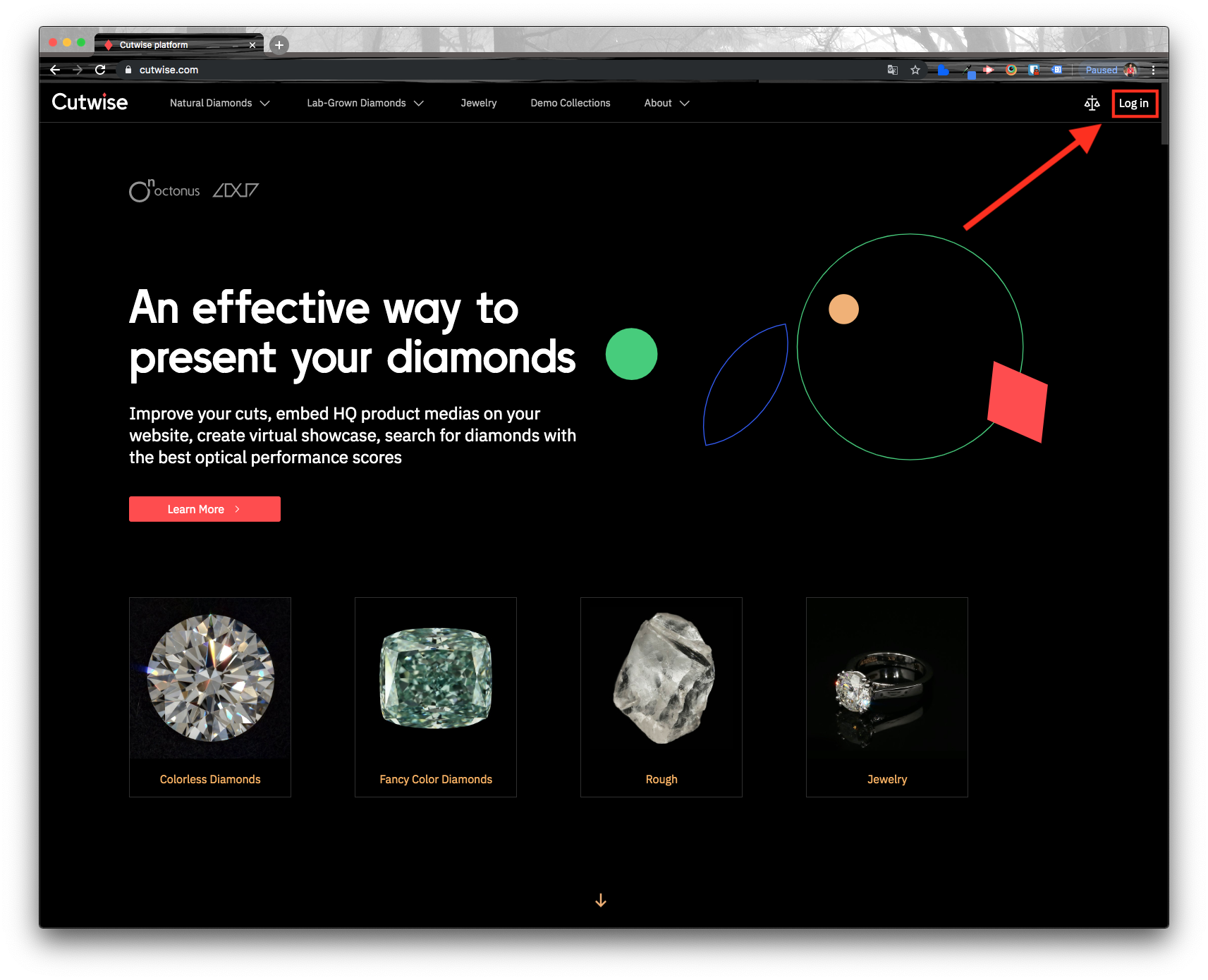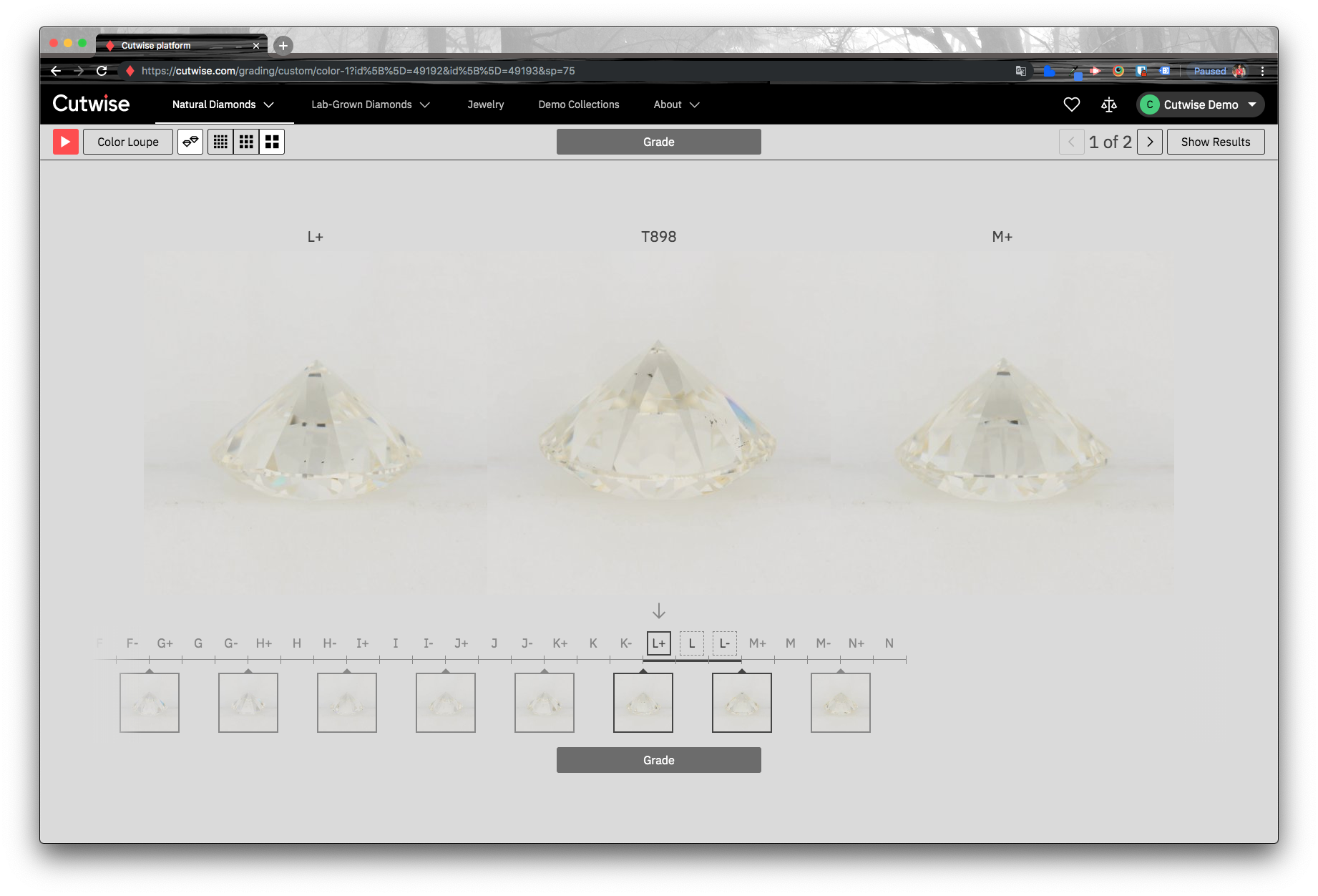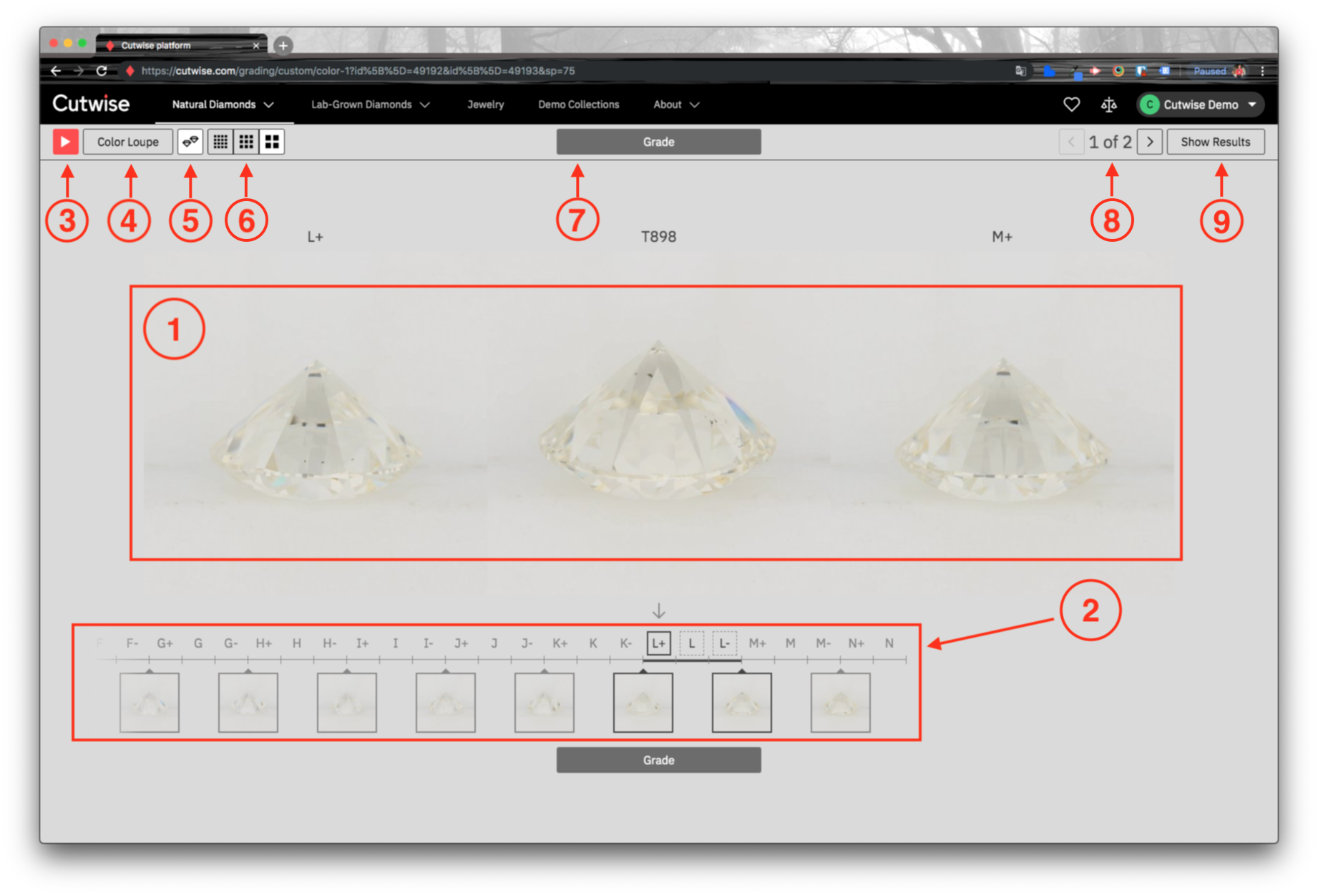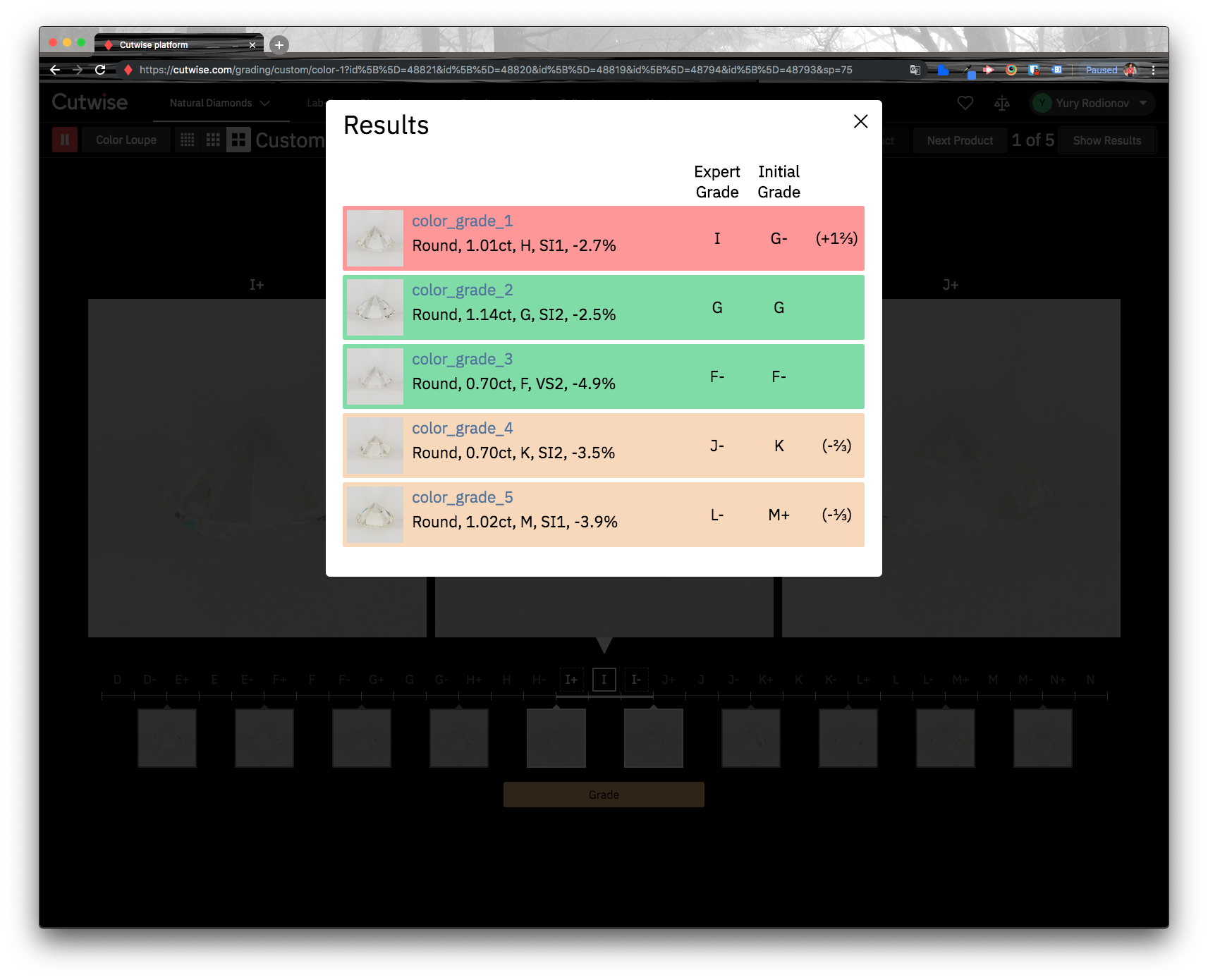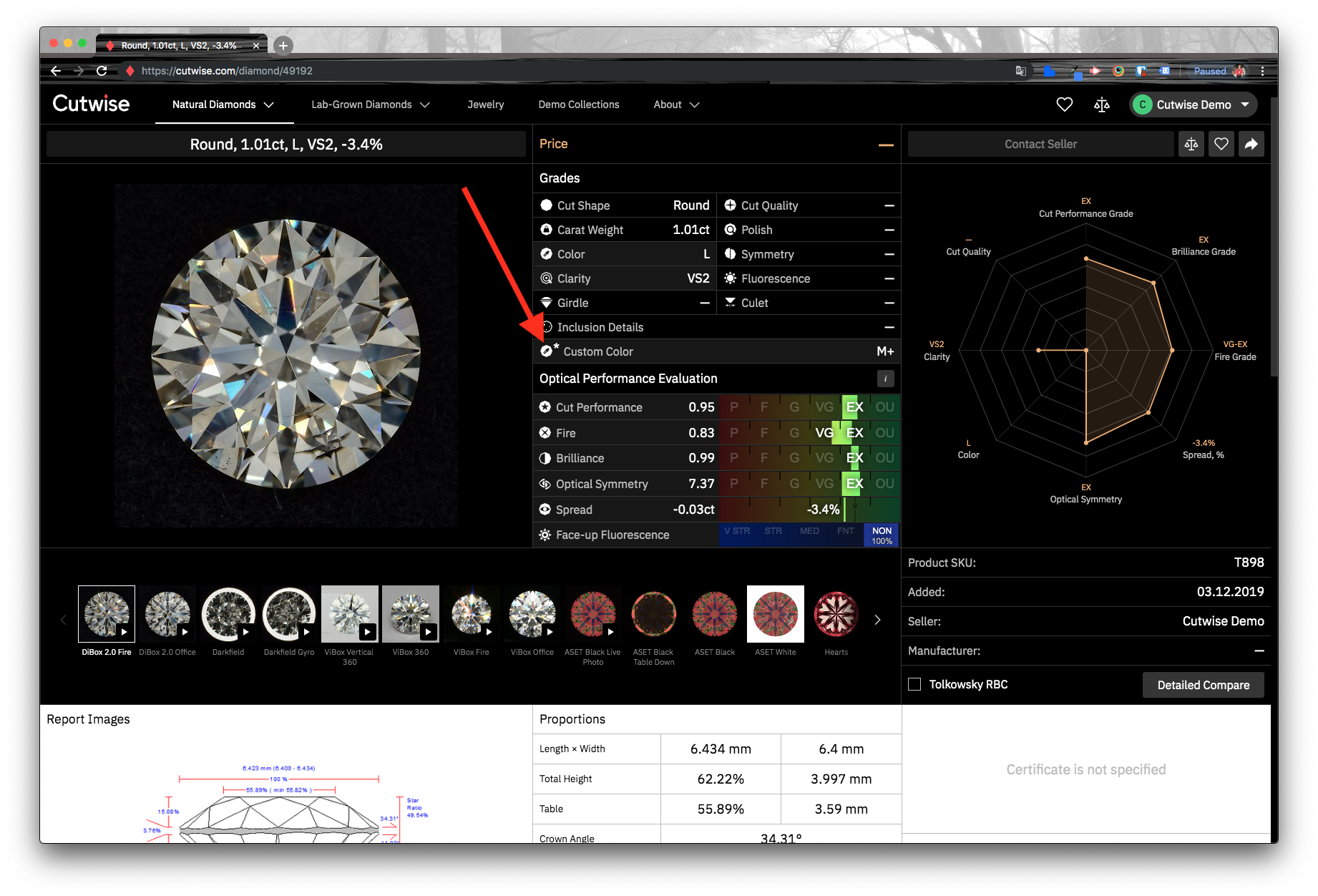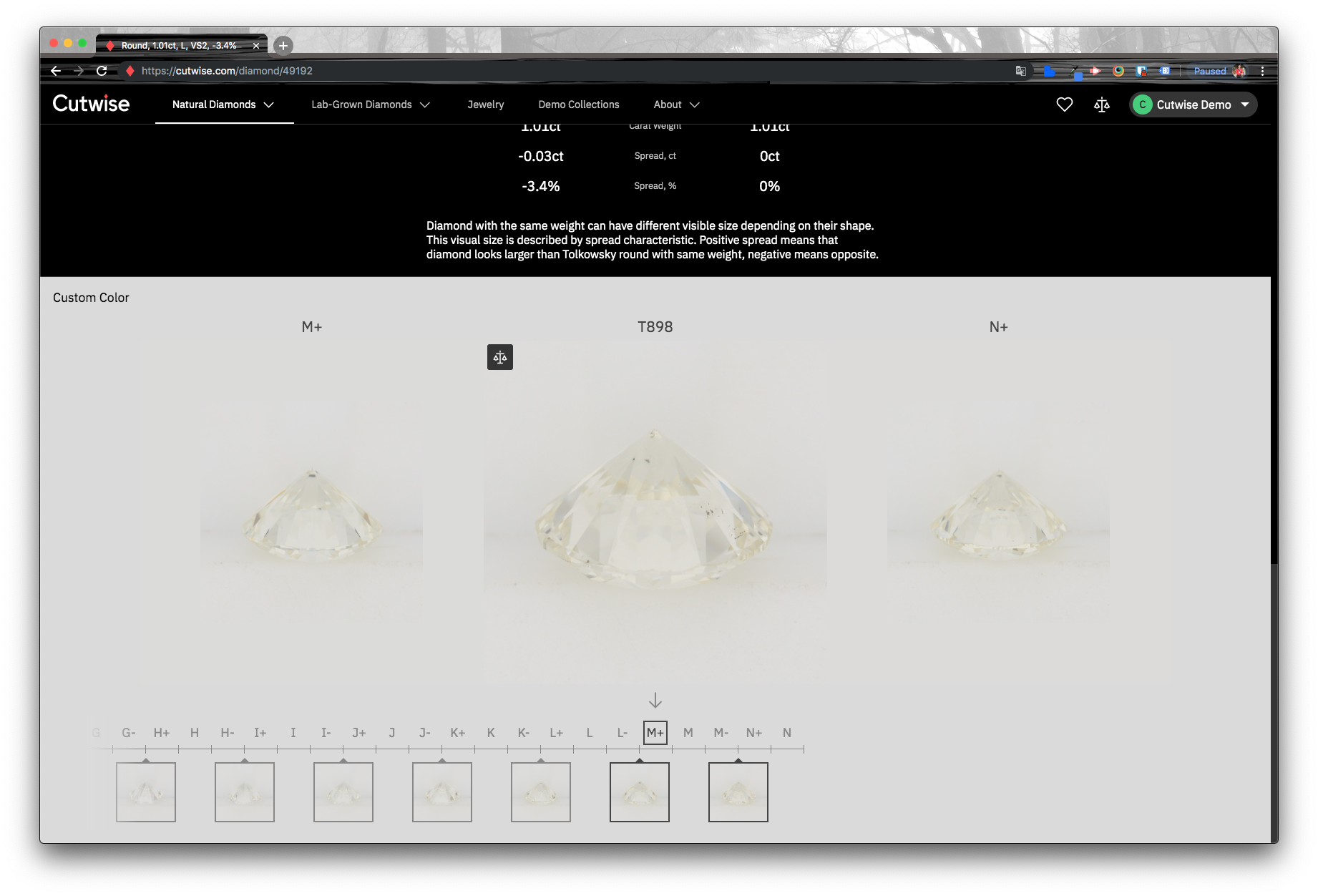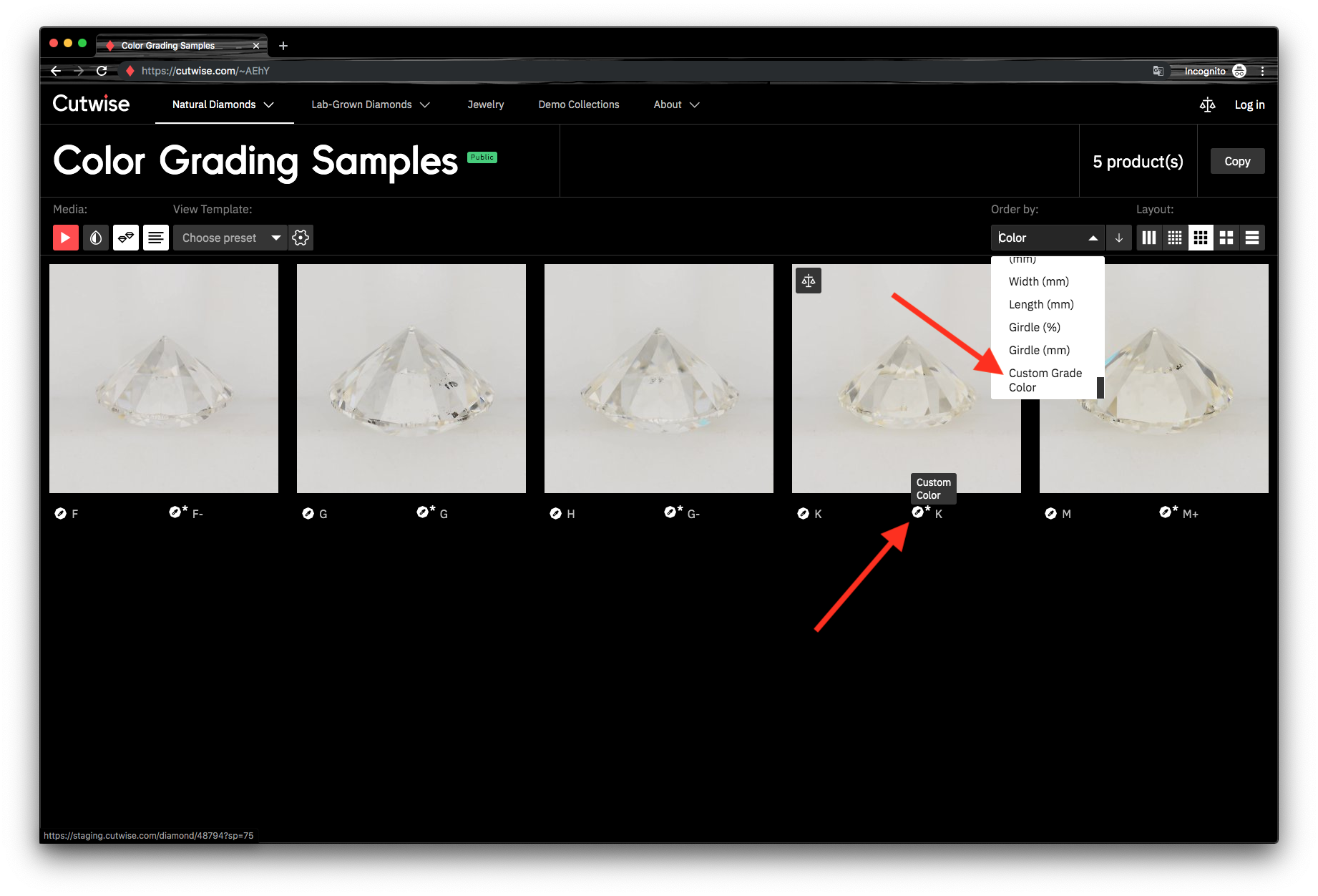Steps | Screenshots |
|---|---|
1. Go to https://cutwise.com/2. Log in to Cutwise Platform.You can use your Cutwise account, sign up via Google or Facebook or email info@cutwise.com to create account. | Screenshot 1. Log in. |
3. Follow color grading demo link:https://cutwise.com/grading/custom/color-1?c=AEhY&sp=75 | Screenshot 2. Grading demo. |
4. There are different control elements that helps to perform Color Grading.1 - Product to grade with current references. Current diamond to grade is located in the center of the screen, surrounded by Color references to the left and to the right.2 - Full color references set. All color references with their color grade are shown, currently selected references are highlighted.Graded product position can be changed with:
3 - Play / Pause. Play or pause diamond video.4 - Color Loupe. Increase image saturation to help distinguishing similar colors5 - Single Scale. View diamonds with different sizes according to proportions between them.6 - Layout View. Select image size.7 - “Grade” Button. Selected grade is applied to current diamond. Process to next diamond automatically. (Use Enter as shortcut)8 - Next and Previous arrows. Navigate between products to grade. You can see the total products’ number and current product’s index.9 - Show Results. View grading results. | Screenshot 3.Control elements. |
5. View grading results.When all diamonds are graded, grading results are shown with difference between operator’s grade and automatic Cutwise color score. | Screenshot 4. Grading results. |
6. View grading data on Cutwise pages.Color grades that were set during grading process can be seen on different Cutwise pages:
https://cutwise.com/diamond/49192https://cutwise.com/~AEhY | Screenshots 5. Color grades on different Cutwise pages. |
Overview
Content Tools