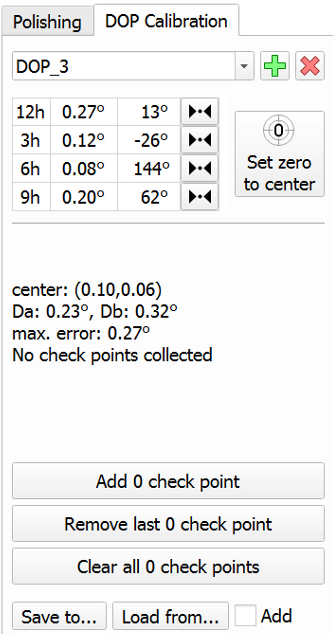Before using with Galahad Compass, a DOP should be calibrated.
Preparation
To perform DOP calibration, first, calibrate Compass as described at Compass Workflow page.
Switch to Compass mode.
Disable automatic slope direction detection (switch off "Auto"), press "Clear" to enable zero position detection.
Calibration
2018-04-04_11-32-54.mp4 - DOP calibration
Repeat the following sequence for each DOP:
Put on a Compass a DOP with a stone, with the recently polished facet.
Enter distinguished DOP name, e.g. "DOP1" or "DOP2" etc. and press "+" button.
Set zero position by pressing "Set DOP 0+" button.
Rotate vertical DOP axis to position "12h" (12 hours):
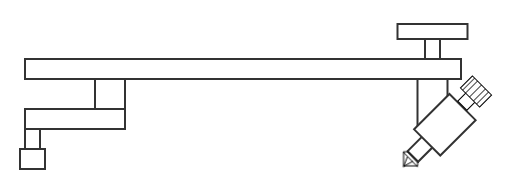
Position "12h", view from the side
We need to record four different positions, where position "12h" is when stone holder aiming at 12 hours, each next positions angle is measured clockwise:
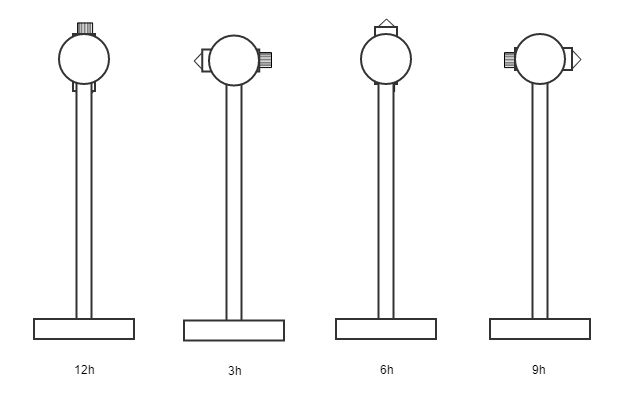
Positions "12h", "3h", "6h", "9h", view from the top
Move DOP to each position and press "><" button against the corresponding cell:
Save results (Save to.. button) and send us obtained the file. Also, send us config.xml.