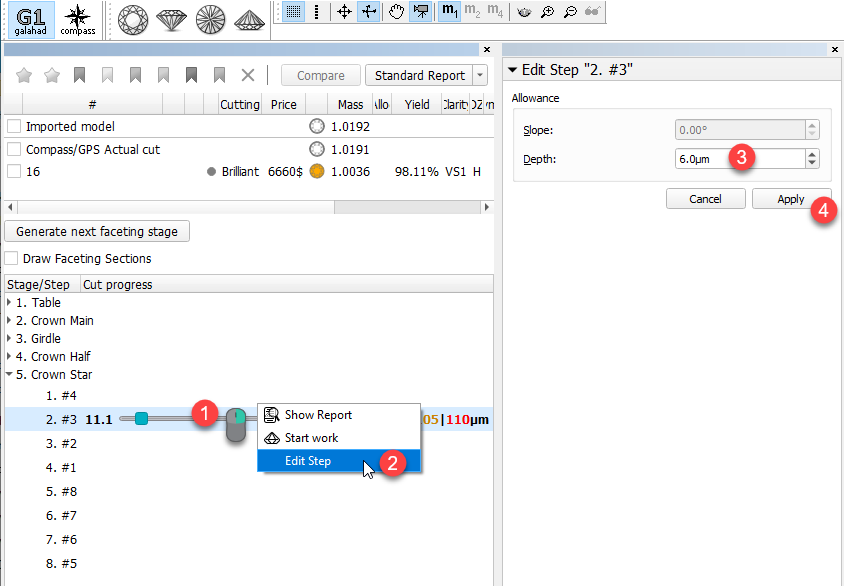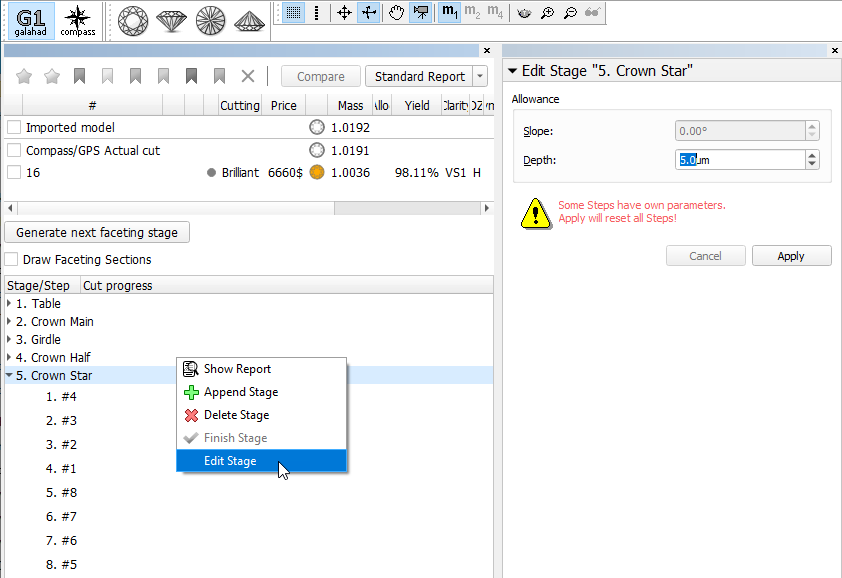...
- Right-click the step and then from the context menu select Edit Step. The edit panel is displayed.
- In the edit panel, set the new Depth.
- Click Apply. The new allowance depth is set for the step.
You can do the same for the stage. Note that if some steps of the stage have their own changed allowance, applying a new value for the stage will reset all steps, the corresponding warning is displayed:
Compass Mode - Automatic Set of Actual Cut
...