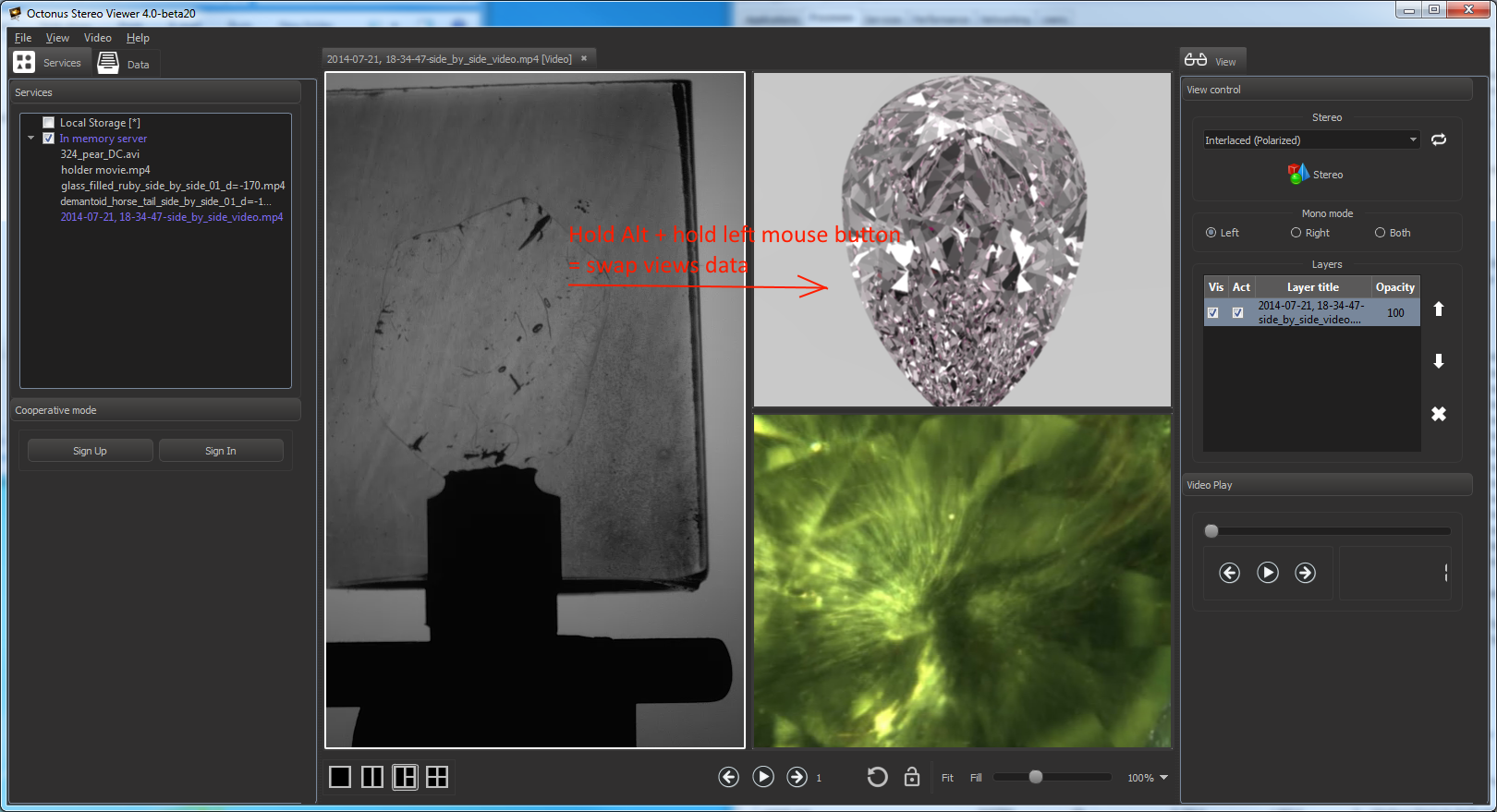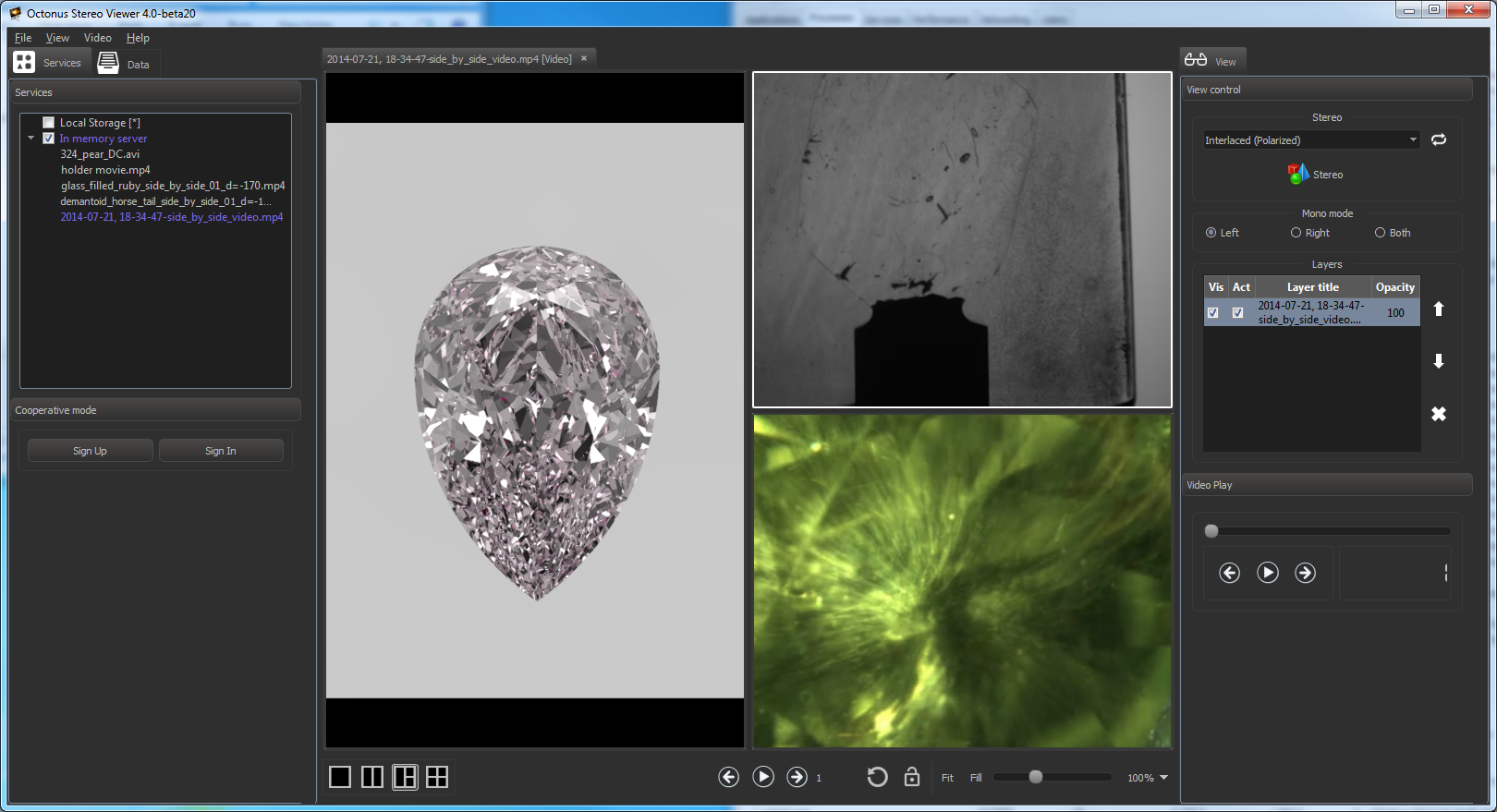...
To do one of these actions, firstly, select source view by mouse. Then:
...
- to copy - press and hold CTRL button;
- to move - press and hold SHIFT button;
- to swap - press and hold ALT button;
then:
- press and hold left mouse button on the source view.
- move mouse cursor to the destination view.
Then release left mouse button and release the pressed key on your keyboard.
Note, that for the swap action source and destination roles are irrelevant.
For example, swapping:
After doing necessary actions (hold ALT, hold left mouse button, move mouse cursor from first swapping view to second, release mouse button and ALT key) you should see: