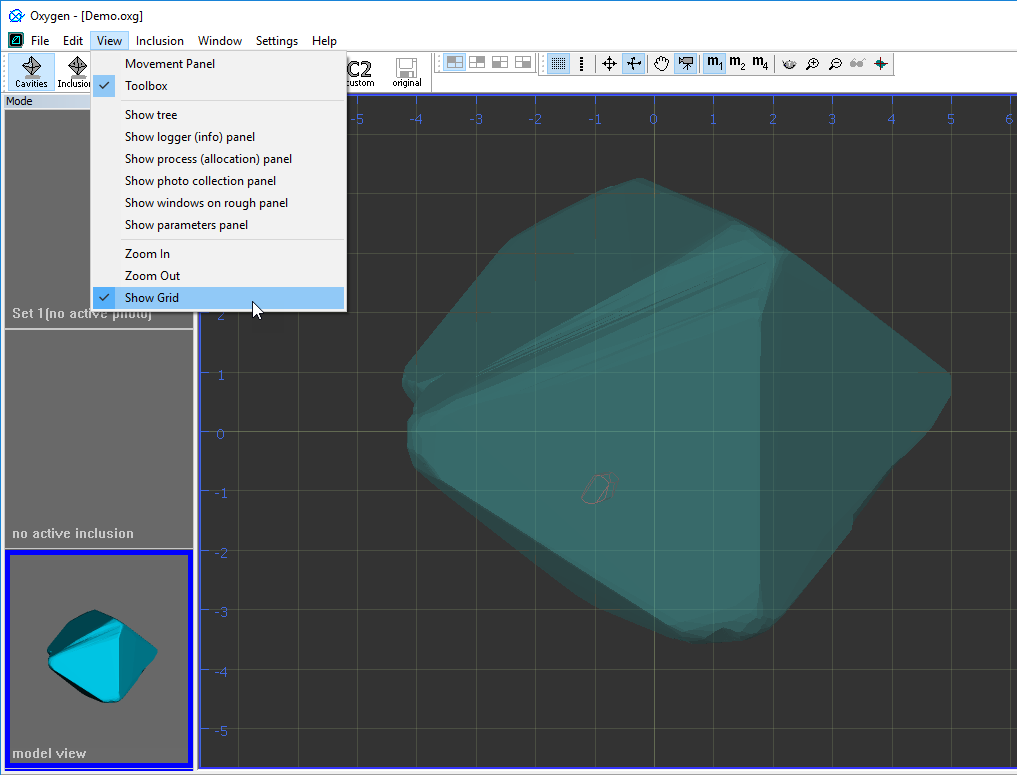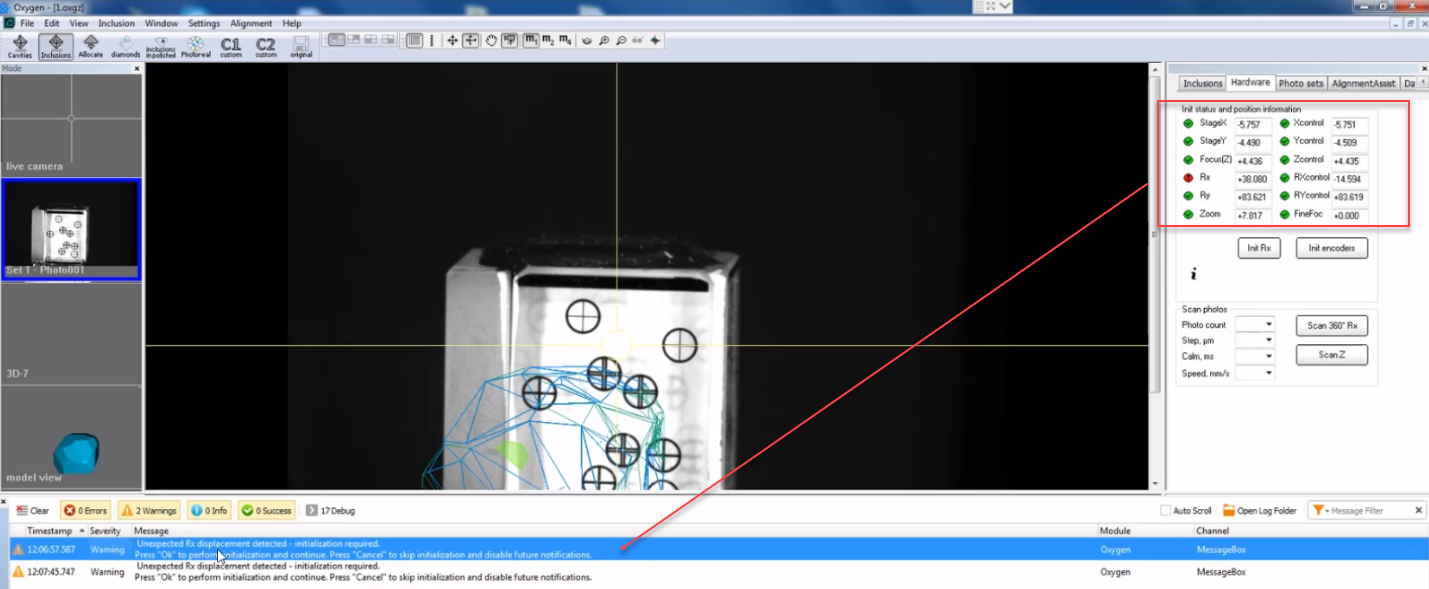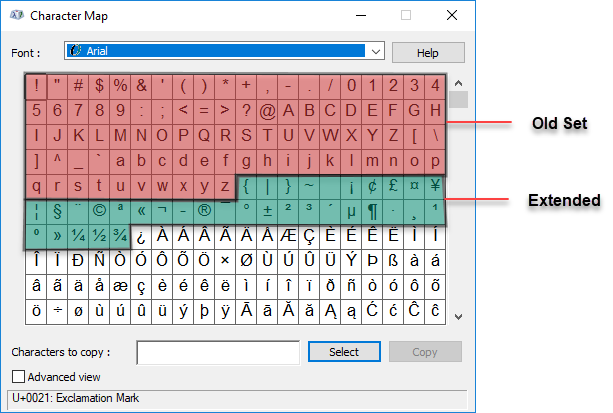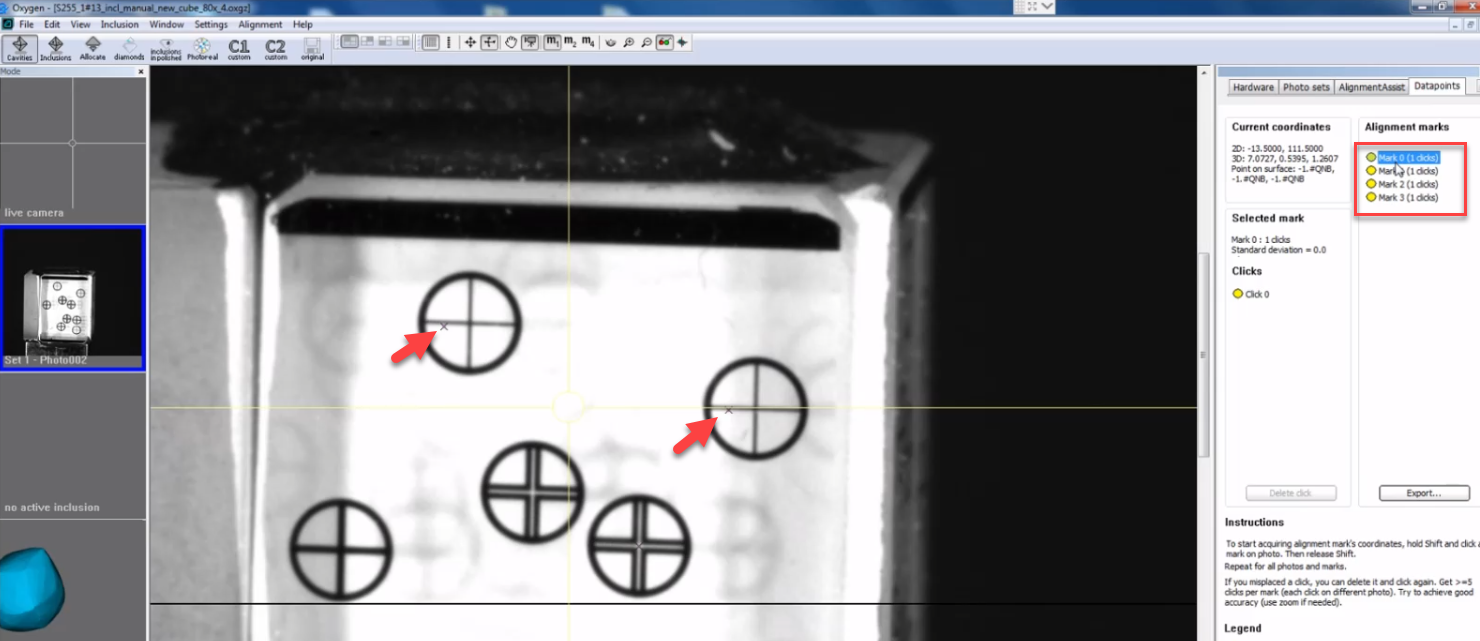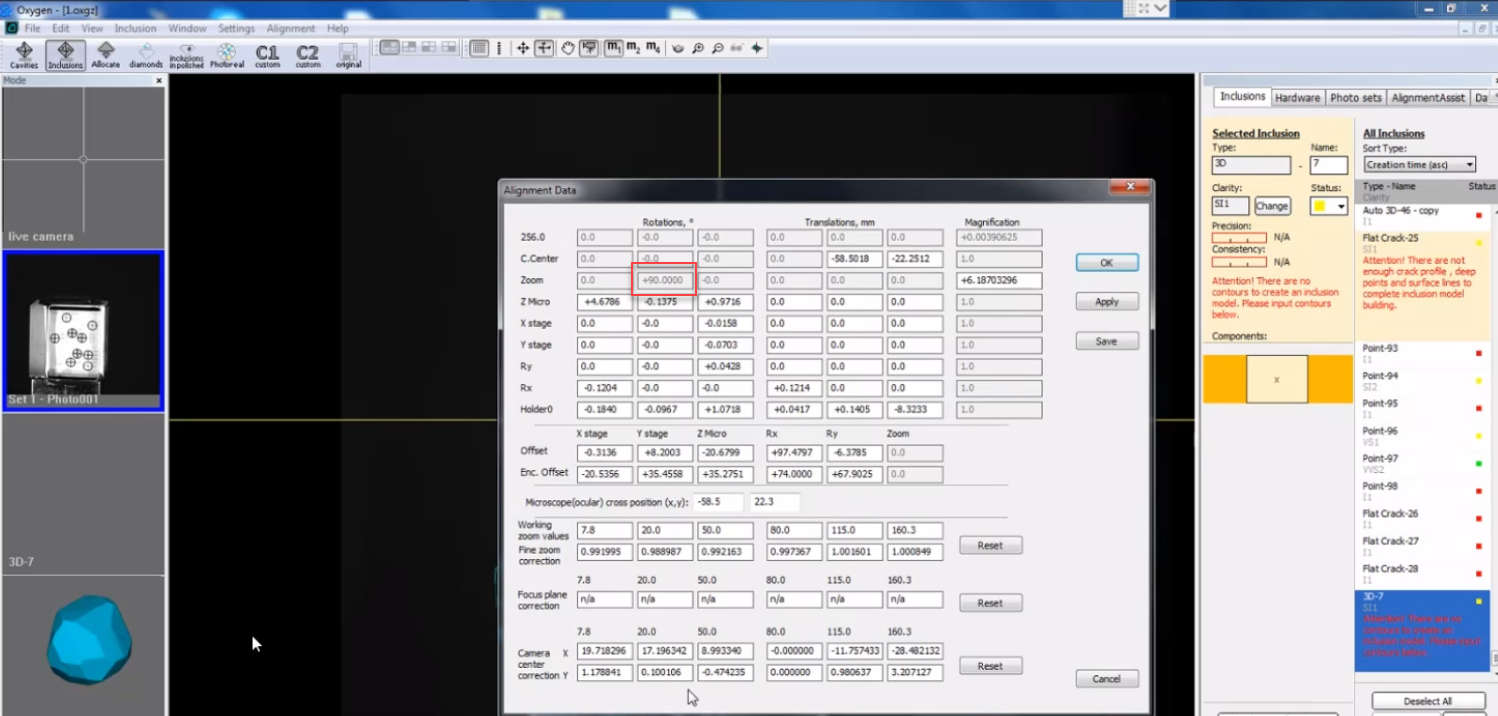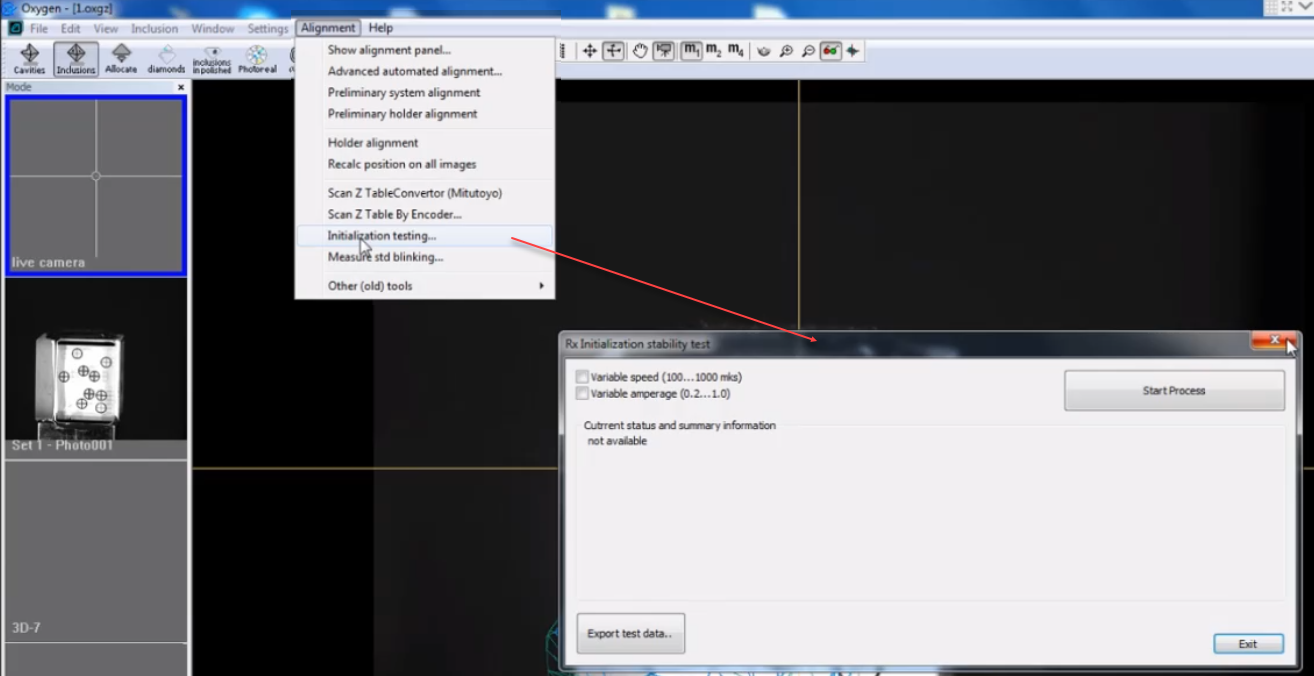Here you can find information about what is new in Oxygen Server Microscope and Oxygen Immersion version 5.1.
Shared Features
The functionality described in this section is available both in Oxygen Server Microscope and Oxygen Immersion.
View Menu - Show Grid Item
In the View menu now the Show Grid item is presented which shows/hides the grid in the Scene.
Optimized Log Output for Encoder vs. Motor Information
Sometimes in the system, specifically in cases of not calibrated microscopes, there is a gap between data of encoder and a microscope motor. In case of such discrepancies, the corresponding information appears in the log panel. Previously, the log was overloaded with this type of information. Now the output is improved so that you obtain information about the discrepancy of the encoder and motor data only needed amount of times, which information is later episodically repeated from time to time just to remind you about the case. The log is no more overloaded with this information.
Extended Character Map for On-Screen Text
For the on-screen text, the character map has been extended to include some frequently used symbols like degree sign and others.
Fixed Problems and Improvements
The following fixes for the known problems and improvements have been implemented:
- Various memory leaks have been fixed.
- Various improvements and fixes in scene drawing have been implemented.
During the microscope calibration, when specifying the reference marks for the calibrating cube, the marks were not displayed. This error has been fixed - now the marks are displayed.
- The on-screen text rendering problems have been solved.
- Number of unexpected crashes during a microscope calibration has been reduced.
- System stability on photo set scanning with auto-focus has been increased.
- The system behavior in the auto-exposure mode has been optimized.
- The line drawing technology has been improved which improved how figures and lines are drawn on the model and in the Scene.
Immersion Only Features
The functionality described in this section is available only in Oxygen Immersion.
Fixed Problems and Improvements
The following fixes for the known problems and improvements have been implemented:
- System stability on photo set scanning has been increased.
Lexus Private Details
The information in this section is for sharing with Lexus only.
Ximea & FLIR Cameras Support
Ximea & FLIR cameras are now supported.
Alignment Data - 90° Default Value for Zoom Rotation
Previously, on the initial calibration of a microscope, the automatically created "alignment.bin" file was empty, which led to all alignment parameter values set to "0". Now the read-only Zoom Rotation is set to 90° which is visualized in the Alignment Data dialog, available on Alignment > Show alignment panel.
Fixed Problems and Improvements
The following fixes for the known problems and improvements have been implemented:
- Alignment file saving exceptions have been removed.
The Rx Initialization stability test dialog was unavailable. Now the dialog is available again.