The reports are accessible via the right panel.
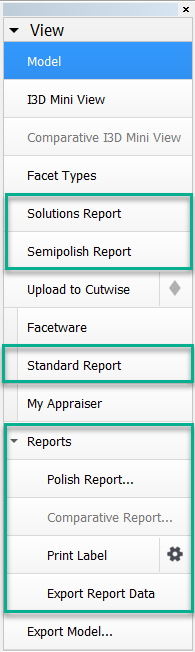
See the corresponding sections for more details.
For most reports, paths and file names are the following:
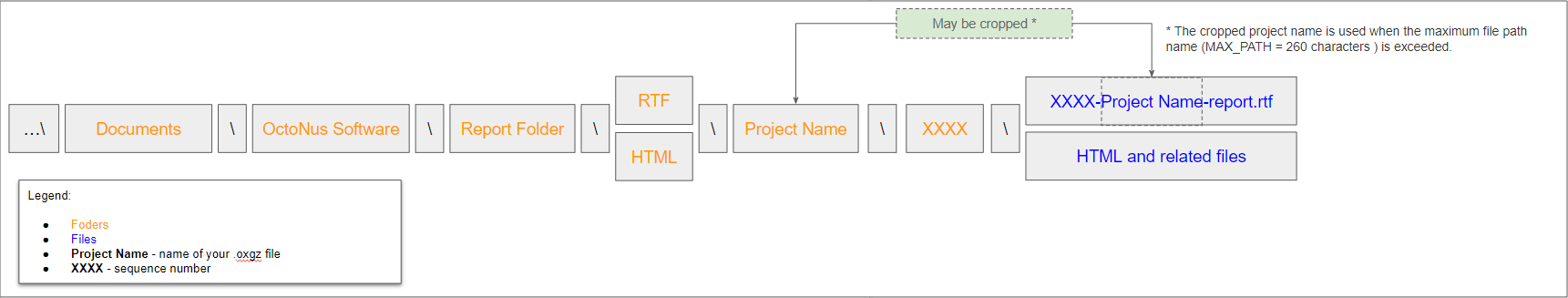
Polish Reports. Now when you click on the right panel, the Polish Report, then, in the Report templates section,
For example, if you run Polish report 3 times for the "Oval_blocked_001_ver2.oxgz", you will obtain:
|