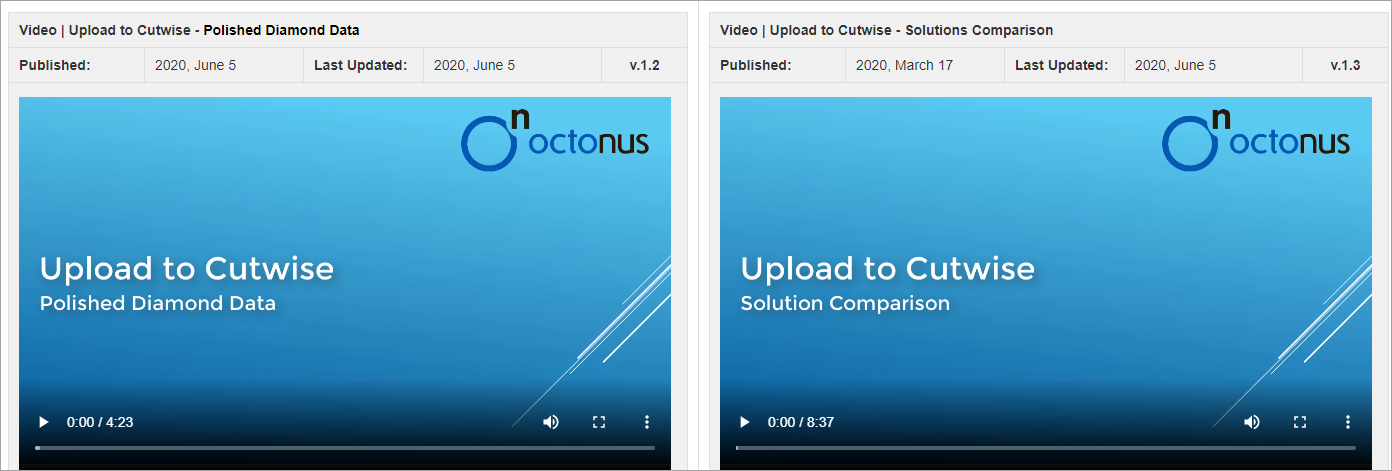You are viewing an old version of this page. View the current version.
Compare with Current
View Page History
« Previous
Version 2
Next »
Please, find videos related to HPOxygen on this page.
Playlists
All Videos
The videos are sorted by the Last Updated field - latest on top.
| Video | SweetLine - Time-Saving Approach to Getting Better Optical Performance | | Published: | 2019, October 1 | Last Updated: | 2019, December 5 | v.2.0 |
| Video summary: CrownAngle = 34.5 and PavilionAngle = 40.75 named Tolkowsky Point provide the best optical performance Brilliants belonging to axis going through Tolkowsky Point with the negative slope 1:6 also provide excellent optical performance
The SweetLine parameter sticks solutions to this axis There are two ways of using SweetLIne: via SweetLine profile or using your own editable profile with SweetLine, CrownAngle and PavilionAngle set to your needs
| Video keywords: SweetLine, SweetLIne axis, optical performance, CrownAngle, PavilionAngle | | Published in: | Release Notes | 2019-10-23 - HPOxygen Server 5.3.42 | | Documentation | Using SweetLine | | Playlists | All Videos | YouTube: HP Carbon | | Also | As Separate Page | On YouTube | Specification |
| Unable to render {include} The included page could not be found. |
| |
| Video | MyRound Appraiser - New MaxMass Profile for Overstepping the Mass Border Value | | Published: | 2019, April 11 | Last Updated: | 2019, April 11 | v.2.1 |
| Video summary: Sometimes the solutions produced using the “MyRound | GIA Facetware + MyRound” appraiser may be just a little below the mass border The new “MaxMass” profile for this appraiser allows getting solutions overstepping the mass border value but still inside GIA EX boundaries. This is achieved by weakening the non GIA Facetware criteria which increases the mass but may decrease other parameters. The “MaxMass” profile does not replace the standard “ModernCut” profile - they exist simultaneously producing different results: the “ModernCut” produces more balanced solutions with higher liquidity; the “MaxMass” - solutions with higher mass and price.
| | Video keywords: MyRound_Max, MaxMass, profile, MyRound, GIA Facetware, MyRound | GIA Facetware + MyRound, appraiser, ModernCut, MyRound_ModernCut | | Published in: | Release Notes | 2018.12.25 - HPOxygen Server 4.8.20 | | Documentation | MyRound | GIA Facetware + MyRound | | Playlists | All Videos | YouTube: HP Carbon | | Also | As Separate Page | On YouTube | Specification |
| | Video | Smart Recut Algorithm - Improved Usage of Extra Facets | | Published: |
| Last Updated: | 2019, April 8 | v.2.5 |
| Video summary: The Allow Girdle Extra Facets option of “13. SmartRecut (Brilliant, Oval)” algorithm Before version 4.8.20: sometimes for the rough stones extra facets were not created in spite of the Allow Girdle Extra Facets option selected Starting from version 4.8.20: if the creation of girdle extra facets is possible and the Allow Girdle Extra Facets option is selected, they will be always created Result: we obtain the maximum mass caused by using the girdle extra facets An appraiser controls limitations for the quantity of allowed girdle extra facets by the GirdleCrownExtraFacets and GirdlePavilionExtraFacets parameters
| | Video keywords: girdle extra facets, smart recut, allow girdle extra facets, rough stones, GirdleCrownExtraFacets, GirdlePavilionExtraFacets | | Published in: | Release Notes | 2018.12.25 - HPOxygen Server 4.8.20 | | Documentation | Using Girdle Extra Facets | | Playlists | All Videos | YouTube: HP Carbon | | Also | As Separate Page | On YouTube | Specification |
|
| Video | 18. Single (Recut) Algorithm - Rotated and Aligned Solutions for Further Optimization | | Published: | 2019, February 12 | Last Updated: | 2019, February 12 | v.3.2 |
| Video summary: - Note In version 5.2.22 the 18. Single (Recut) algorithm has been renamed to 18. Semipolished
- During the brilliant recut, the best result can be achieved through two different intermediate solutions:
- Through the solution with facet azimuths close to the current brilliant
- Through the solution rotated comparing to the current brilliant
- To select the best option in the end, an operator needs BOTH variants of the solution on the intermediate stage.
- The “18. Single (Recut)” algorithm aims to provide both the rotated solution (with the better mass) and the one better aligned to the initial stone for you to be able to try your further optimization on both of them.
- Run Smart Recut on both solutions.
- Compare the Smart Recut solutions and select the best one from the point of view of the predicted price and the complexity of the cut.
- In some cases, the best solution will come from aligned and not from the rotated.
| | Video keywords: 18. Semipolished, 18. Single (Recut), rotated solution, aligned solution, further optimization, cut complexity, best price | | Published in: | Release Notes | 2018-10-30 - HPOxygen Server 4.7.27 | | Documentation | Algorithm "18. Semipolished" | | Playlists | All Videos | YouTube: HP Carbon | | Also | As Separate Page | On YouTube | Specification |
| |